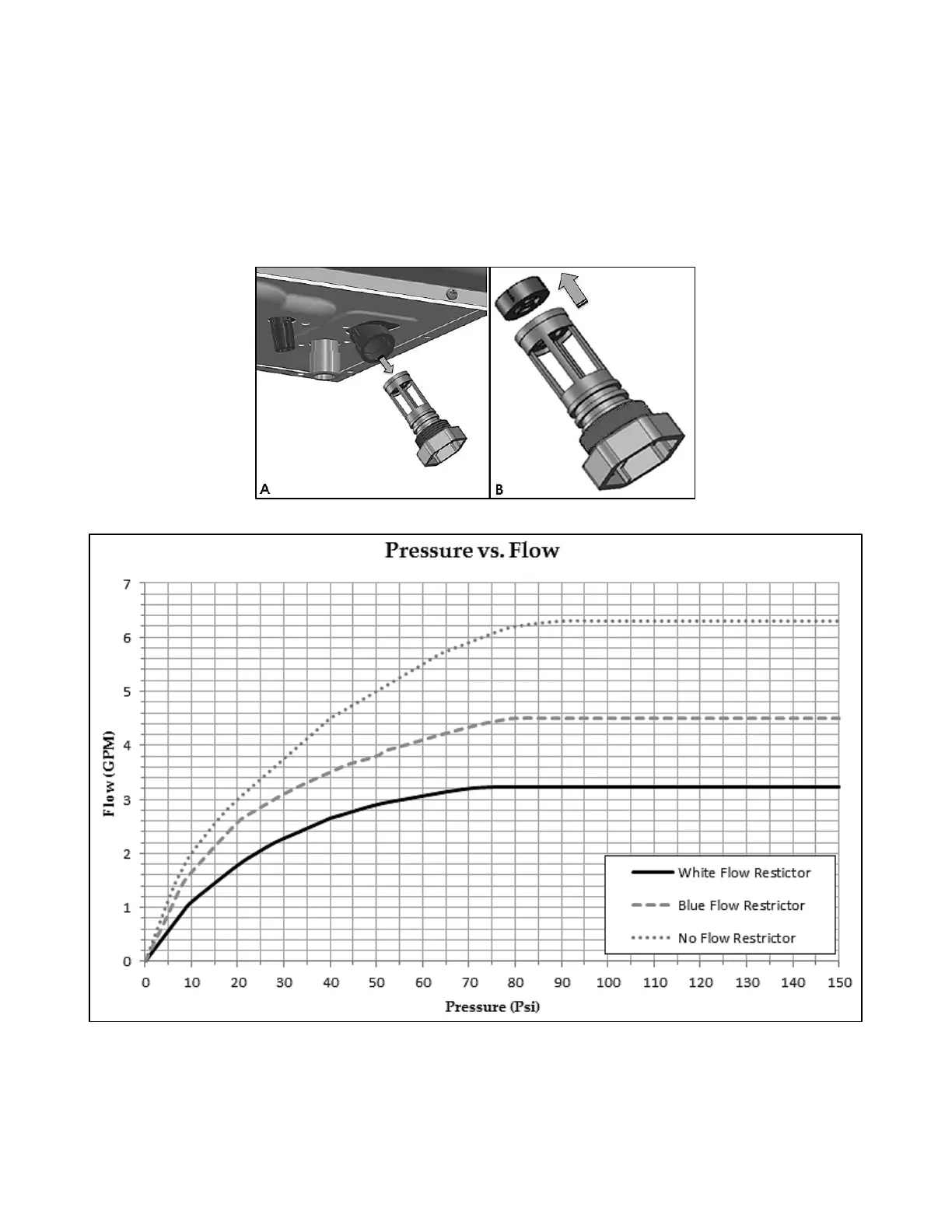20
LP-520 REV. 5.1.17
1. Locate the DHW inlet adapter on the bottom of the appliance.
2. Pull the two pins to release the DHW inlet filter. See Figure 7-A. The flow restrictor is attached to the top of the filter assembly.
3. Remove the installed white flow restrictor and replace it with the blue flow restrictor included with the appliance. See Figure 7-B.
4. Reinstall the DHW inlet filter.
5. Reinstall the two pins.
Figure 7 – A – Removing the DHW Inlet Filter, B – Removing the Flow Restrictor
Figure 8 – Water Pressure vs. Flow Through the Restrictors – 140W Models