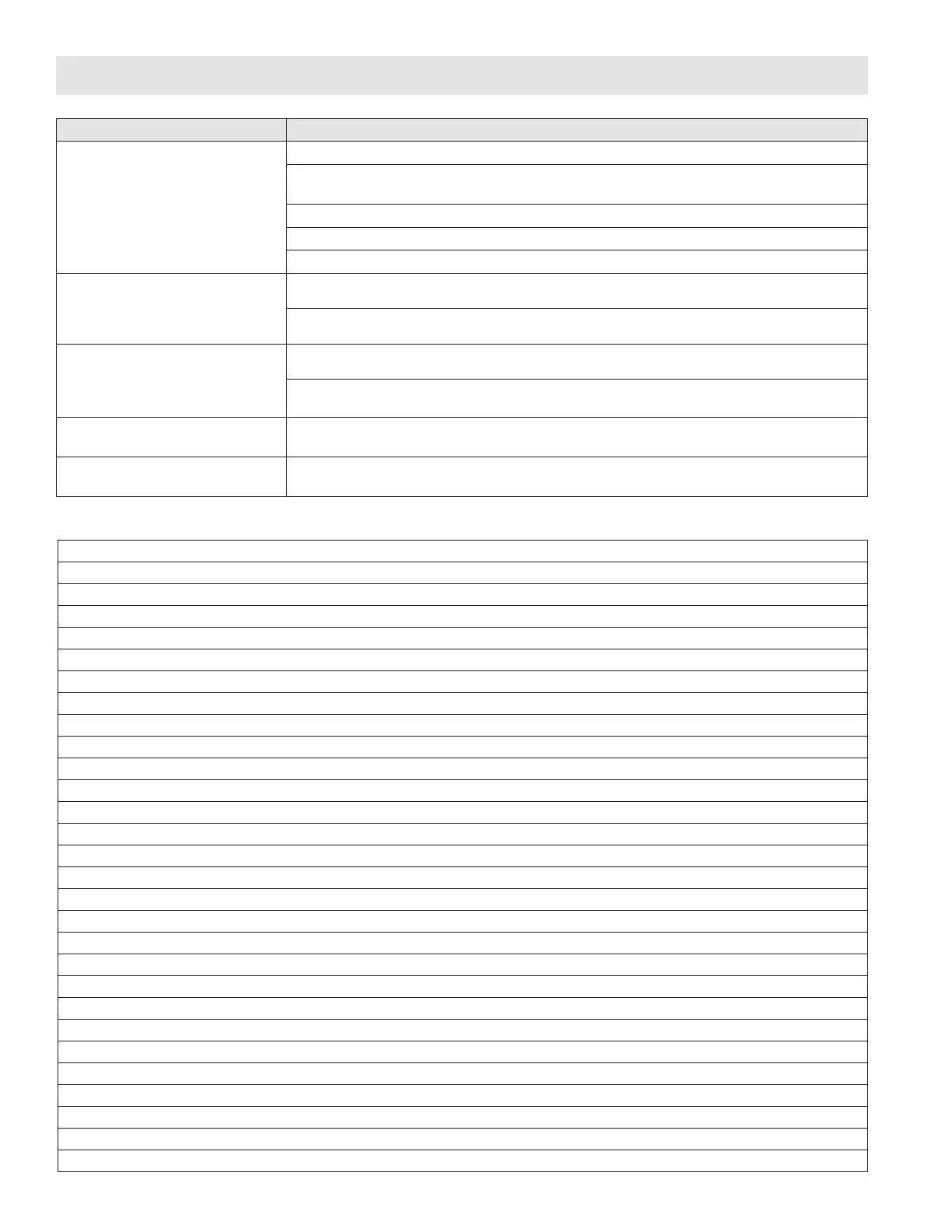420010970100 - LP-699 Rev. 000 Rel. 001 Date 6.11.20
8
Maintenance Notes
Part 5 - Troubleshooting for the User
Review and perform the following initial diagnostic steps before calling a qualied service technician.
Problem Possible Solution
Burner Does Not Ignite
Make sure the the boiler is turned ON
If the control panel display is blank, ensure the power cord is intact and plugged in. Check the
circuit breaker or fuse box. Contact the electric utility.
Make sure that the boiler is supplied with and full of water
Make sure the water inlet and outlet and gas supply line valves are open
Make sure the water lines are not frozen
Central Heating Is Too Hot or Not
Hot Enough
Adjust the temperature setting on the thermostat or zone control / indirect water heater
Adjust the temperature setting on the boiler
Water Is Too Hot or Not Hot
Enough
(Combi Models or Systems with
Indirect Water Heaters)
Adjust the temperature setting on the boiler / indirect water heater
Make sure the water inlet and outlet valves are open
Blower Continues to Operate After
Combustion Stops
This is normal. The blower operates after combustion has stopped to vent the remaining exhaust
gas from the ue.
White “smoke” can be seen coming
out of the exhaust vent
This is normal. Depending on the outdoor temperature, water vapor can be produced as the
exhaust is vented.
Table 3 - Troubleshooting Chart