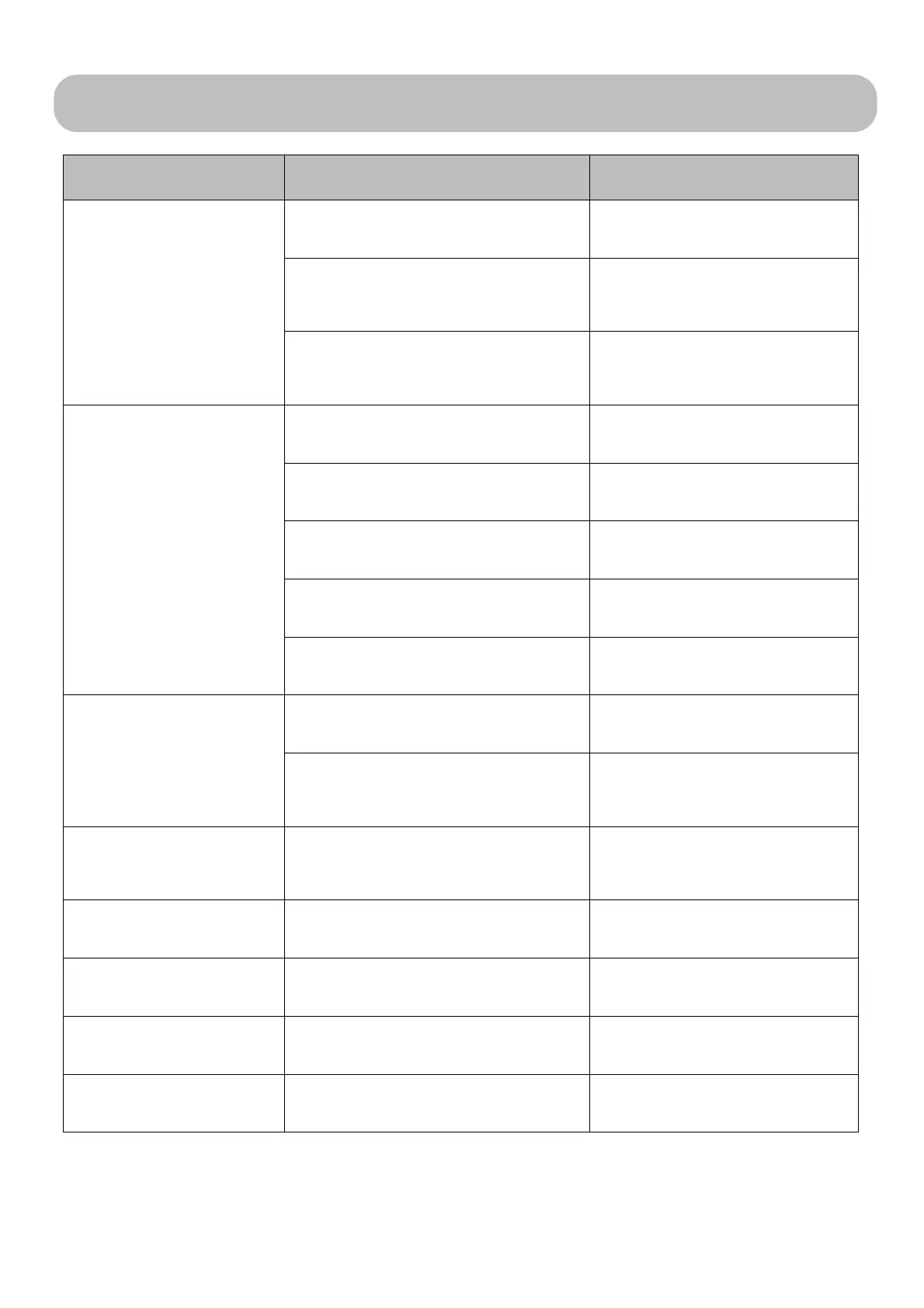9.Troubleshooting
Troubles Possible Causes Suggested Remedies
1.Unit does not start
when pressing on/off
button
- Water full indicator lamp blinks,
and water tray is full.
Dump the water out of the
water tray.
- Room temperature is higher than
the setting temperature. (Electric
heating mode)
Reset the temperature
- Room temperature is lower than
the setting temperature. (Cooling
mode)
Reset the temperature
2. Not cool enough
- The doors or windows are not
closed.
Make sure all the windows
and doors are closed.
- There are heat sources inside the
room.
Remove the heat sources if
possible
- Exhaust air hose is not connected
or blocked.
Connect or clean the exhaust
air hose.
- Temperature setting is too high. Reset the temperature
- Air inlet is blocked. Clean the air inlet.
3. Noisy
- The ground is not level or not flat
enough
Place the unit on a flat, level
ground if possible
- The sound comes from the
flowing of the refrigerant inside the
air conditioner
It is normal.
4. E0 Code Room temperature sensor failed
Replace room temperature
sensor (the unit can also work
without replacement.)
5. E1 Code
Condenser temperature sensor
failed
Replace condenser
temperature sensor
6. E2 Code Water tray full when cooling
Take off rubber stopper and
empty the water.
7. E3 Code
Evaporator temperature sensor
failed
Replace evaporator
temperature sensor
8. E4 Code Water tray full when heating Please empty the water tray.
Note: The real products may look different.
9. Troubleshooting