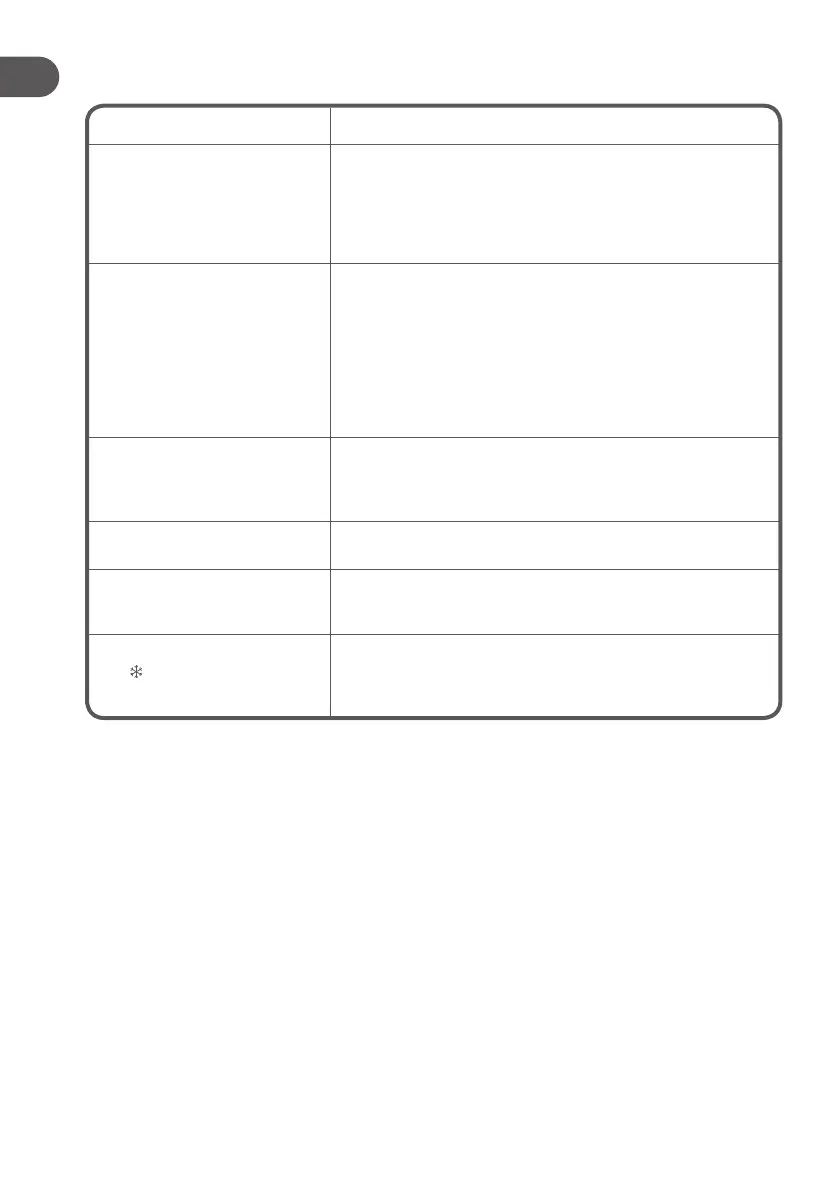6. TROUBLESHOOTING
Problem Solution
The appliance does not start.
■ Make sure the mains plug is properly connected to the
mains.
■ Check the house fuse/circuit breaker box.
■ The appliance reaches the preset humidity level, or the
tank is full.
■ The tank is not placed in the proper position.
The appliance does not dry the
air as it should.
■ Enough time is needed to remove the moisture.
■ Make sure there are no curtains, blinds or furniture
blocking the front or back of the appliance.
■ The humidity level is set low.
■ Check that all doors, windows and other openings are
securely closed.
■ Room temperature is too low, below 5°C (41°F).
■ There is a kerosene heater or something giving off water
vapour in the room.
The appliance makes a loud
noise when operating.
■ The air lter is clogged.
■ The appliance is tilted instead of being upright as it
should be.
■ The oor surface is not level.
Frost appears on the coils.
■ This is normal. The appliance has auto defrosting
feature to remove frost buildup.
Water on oor.
■ The drainage tube connection is loose.
■ The drainage opening cover is not replaced while using
the tank to collect water.
The LED (auto defrosting
LED) ashes.
■ The room temperature sensor error, or evaporator
temperature sensor error. Unplug the appliance and
check for any obstruction, then re-plug the appliance. If
the error still repeats, call your retailer for service.