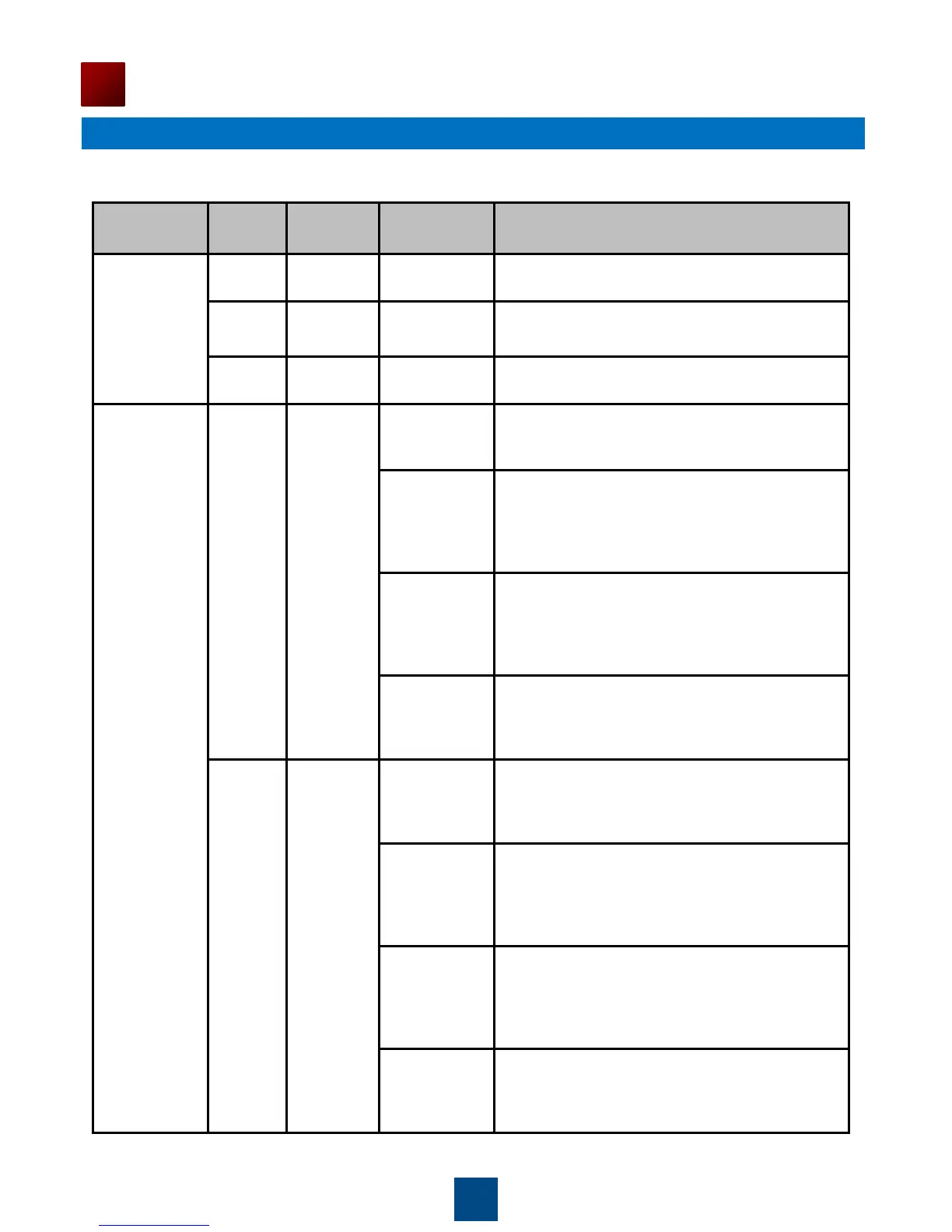19
Power-on
Table 11 Indicator status of the AP7110SN-GN and AP7110DN-AGN
The device is being started.
The system is working properly.
The system fails to load the DRAM or system
software.
The system is working properly. However, the
Ethernet is not connected. Radios are disabled
and no user is connected to the AP.
The system is working properly, but the Ethernet
is not connected. The AP has wireless users
connected to the 2.4 GHz band and is
transmitting data. The indicator blinks more
quickly when more packets are being transmitted.
The system is working properly, but the Ethernet
is not connected. The AP has wireless users
connected to the 5 GHz band and is transmitting
data. The indicator blinks more quickly when
more packets are being transmitted.
Blinking
green and
yellow
alternately
The system is working properly, but the Ethernet
is not connected. The AP has wireless users
connected to the 2.4 GHz and 5 GHz bands and
is transmitting data.
The system is working properly, the Ethernet is
connected, and radios are disabled. The indicator
blinks more quickly when more data is being
transmitted.
The system is working properly, and the Ethernet
is connected. The AP has wireless users
connected to the 2.4 GHz band and is
transmitting data. The indicator blinks more
quickly when more packets are being transmitted.
The system is working properly, and the Ethernet
is connected. The AP has wireless users
connected to the 5 GHz band and is transmitting
data. The indicator blinks more quickly when
more packets are being transmitted.
Blinking
green and
yellow
alternately
The AP has wireless users connected to the 2.4
GHz and 5 GHz bands and is transmitting data.
The indicator blinks more quickly when more
packets are being transmitted.
