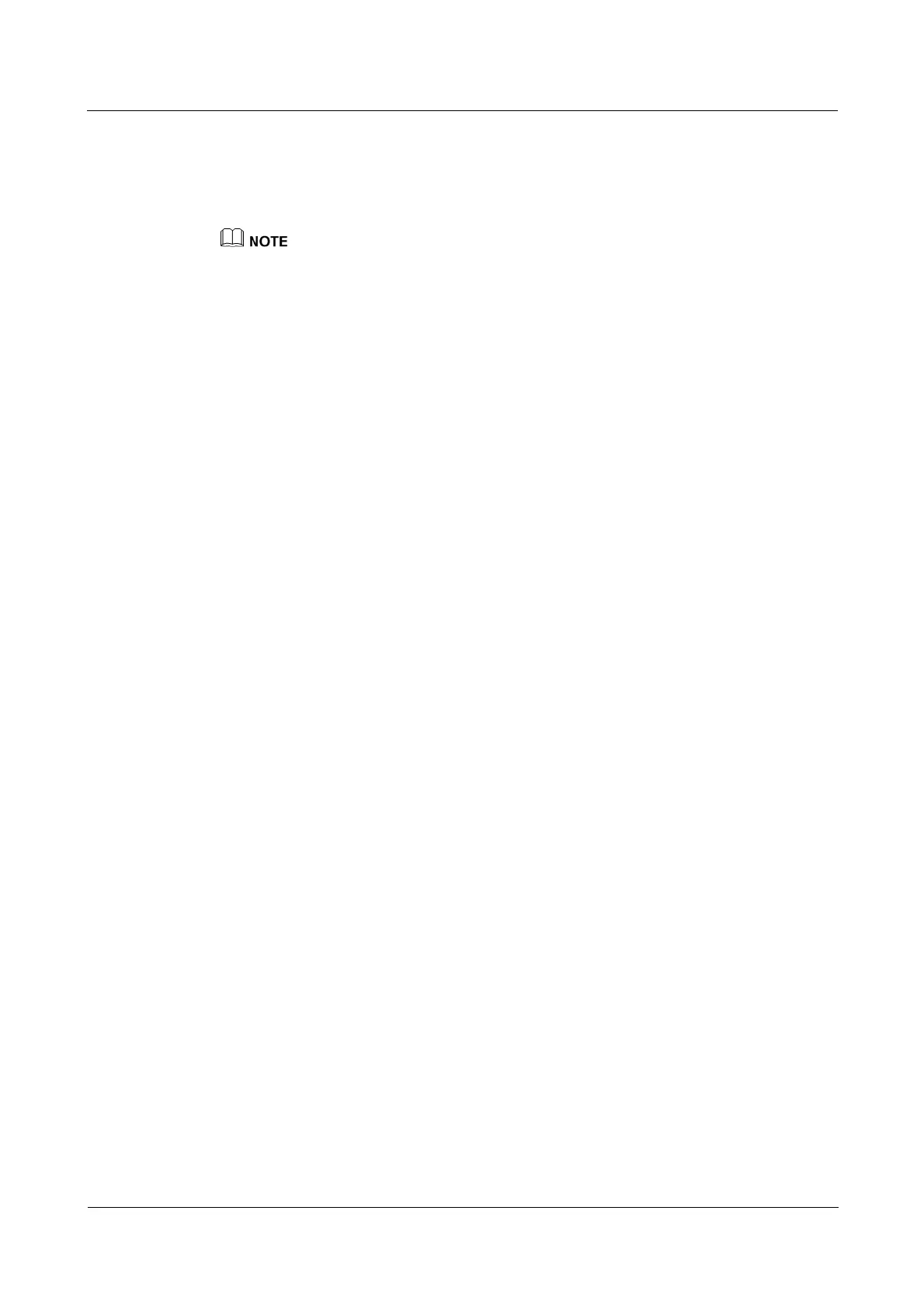AP4050DN-HD
Hardware Installation and Maintenance Guide 2 AP Installation
Issue 01 (2016-04-15) Huawei Proprietary and Confidential
Copyright © Huawei Technologies Co., Ltd.
23
2.9 Powering on the AP
After the AP installation is complete, observe indicator on the AP to determine the system
running status. For details, see 1.2 Indicator Description.
Do not frequently power on and off the device.