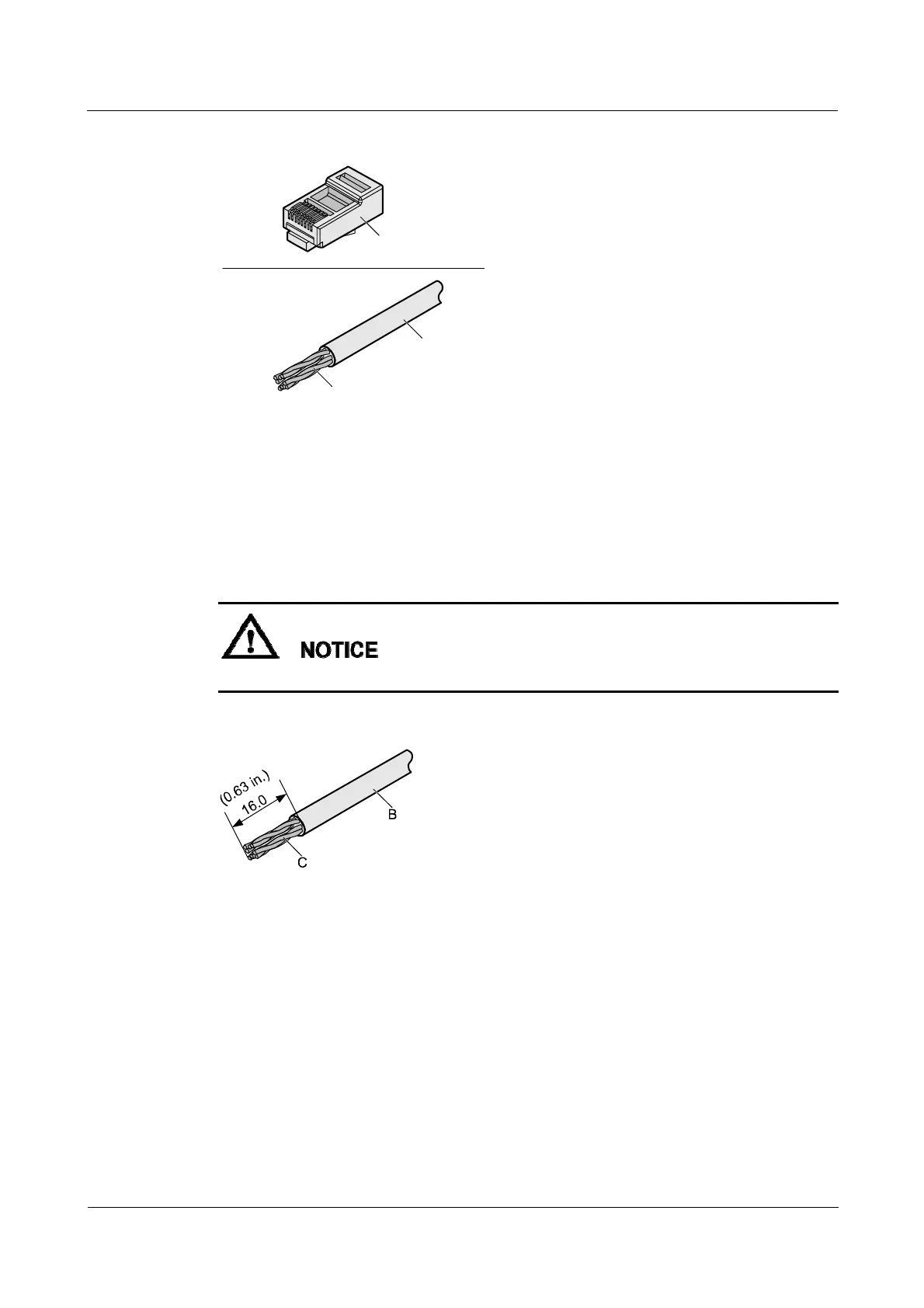AP4050DN-HD
Hardware Installation and Maintenance Guide 5 Appendix
Issue 01 (2016-04-15) Huawei Proprietary and Confidential
Copyright © Huawei Technologies Co., Ltd.
45
Figure 5-28 Components of an unshielded RJ45 connector and cable
A
B
C
A. Plug of connector B. Jacket C. Twisted-pair wires
Procedure
Step 1 Remove a 16-mm (0.63 in.) long section of the jacket, as shown in Figure 5-29.
When you remove the shield layer, do not damage the insulation of the twisted-pair cable.
Figure 5-29 Removing the jacket of a twisted-pair cable (unit: mm (in.))
Step 2 Align the four pairs of wires and cut the ends neatly, as shown in Figure 5-30. The
connections between the wires and the pins are listed in Table 5-6.