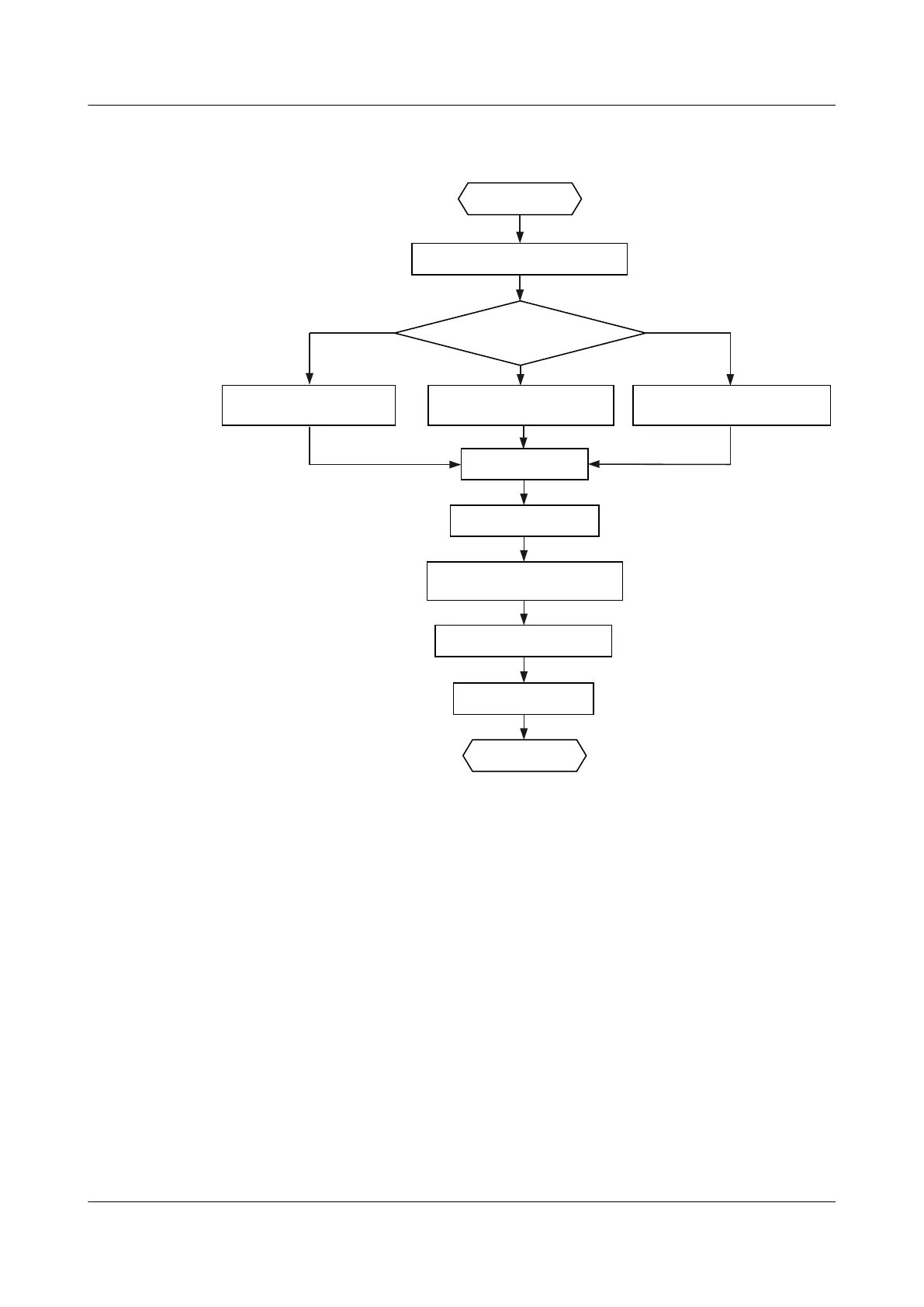Figure 2-1 Installation flowchart of the AP3010DN-AGN, AP5010DN-AGN, AP5010SN-GN,
AP6010DN-AGN, AP6010SN-GN, AP6310SN-GN, AP7110SN-GN and AP7110DN-AGN
Determine the
installation location
Start
Check before installation
Install the AP
Connect the cable
Connect the security lock
to the lock hole
Power on the AP
Check after installation
End
Fix the wall-mounting
bracket to a T-rail
Fix the wall-mounting
bracket against the wall
Fix the wall-mounting
bracket against the ceiling
To a T-rail
Against the ceiling
Against the wall
Huawei AP3x10xN&5x10xN&5x30xN&6x10xN&7x10xN
Hardware Installation and Maintenance Guide 2 AP Installation
Issue 11 (2015-05-18) Huawei Proprietary and Confidential
Copyright © Huawei Technologies Co., Ltd.
16