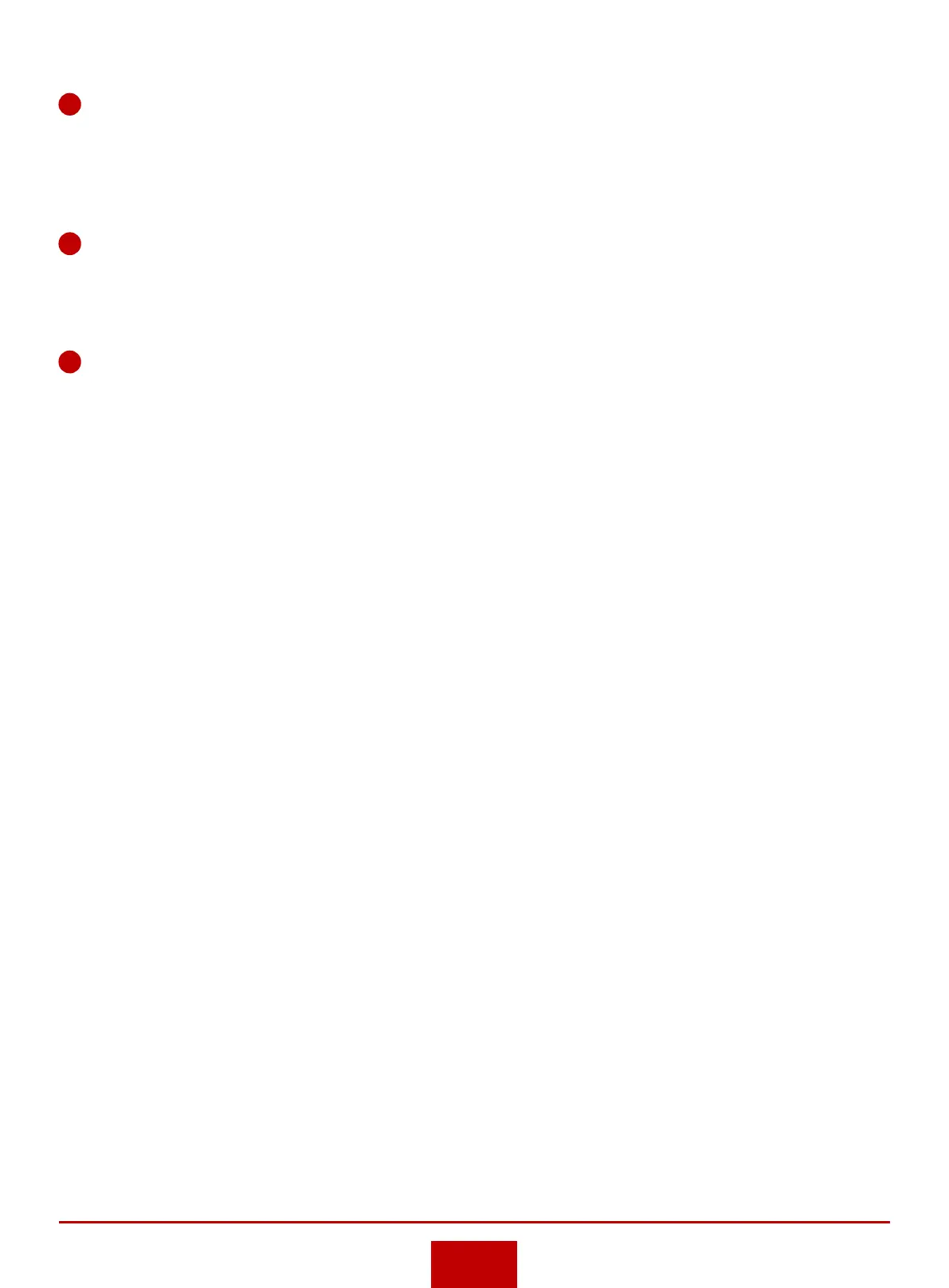12
4
Restart the router.
If the fault cannot be rectified after you remove/reinstall or replace the SRU, you can restart the
router. Power off the router, and then power on it after 3 minutes.
5
Seek technical support.
If the preceding methods are ineffective, contact your agent or Huawei enterprise technical
support hotline.
3
Remove/reinstall or replace the SRU.
If the power supply system and console port work properly, the SRU may be faulty. If your router
has two SRUs installed, remove/reinstall the problematic SRU. If your router has only one SRU
installed, replace it with a new one.
