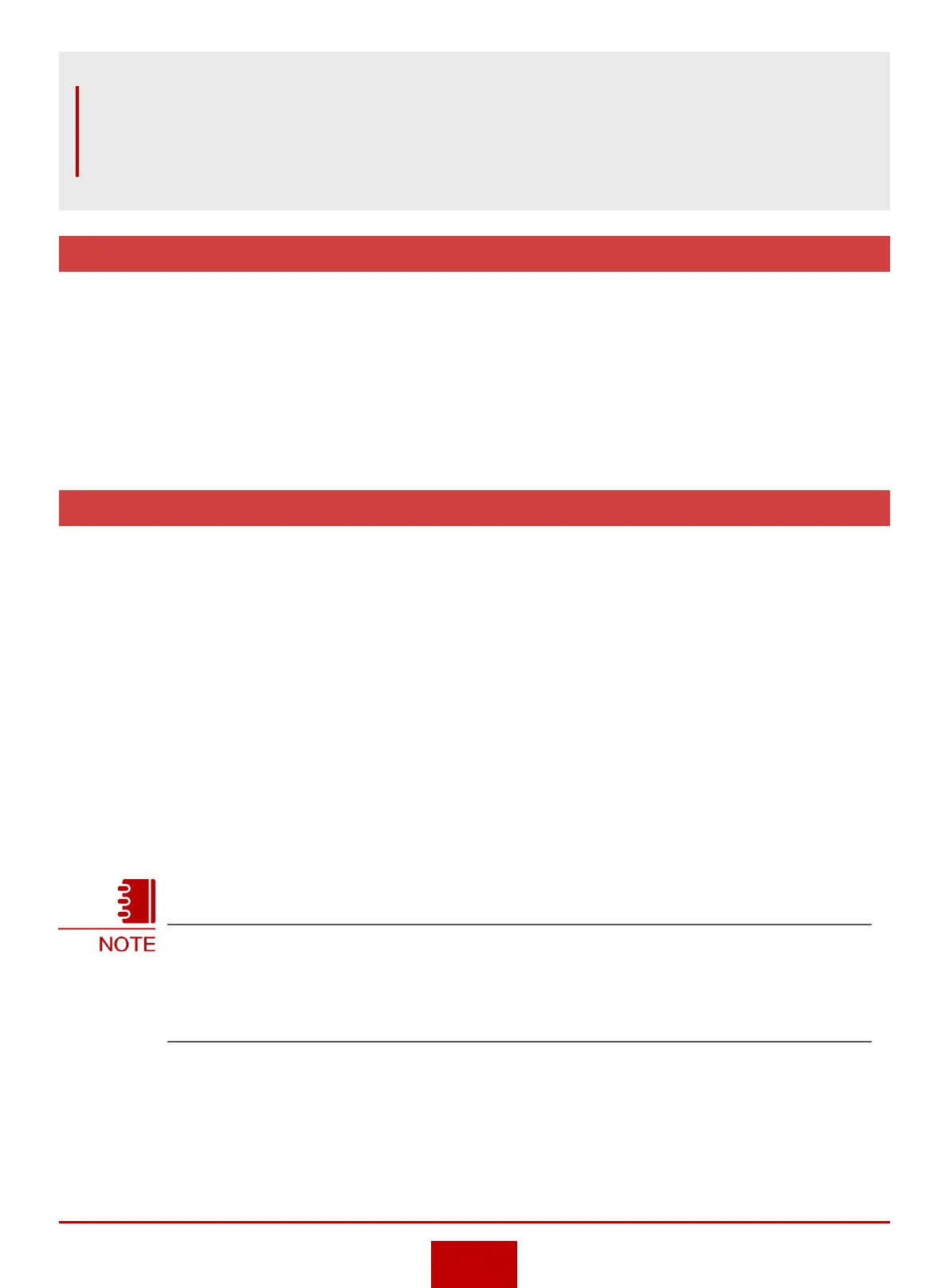Risky Operations
Hardware-Related Risky Operations
Remove or install cables inside a cabinet.
Remove or install cards without an ESD wrist strap.
Remove the active SRU.
Press the RST button of the SRU.
Software-Related Risky Operations
Run the reboot command to restart the router.
Run the reset slot command to reset cards.
Run the power off slot command to power off cards.
Run the shutdown command to shut down physical ports.
Run the format command to format the storage device.
Run the delete command to delete files from the storage device.
Run the reset command to reset protocols.
Change the authentication method or user login password of the console port or VTY users.
1
The AR150&AR160&AR200 series, AR510 series, AR2201-48FE, and AR2202-
48FE do not support the reset slot and power off slot commands; the AR510
series do not support the format command.
