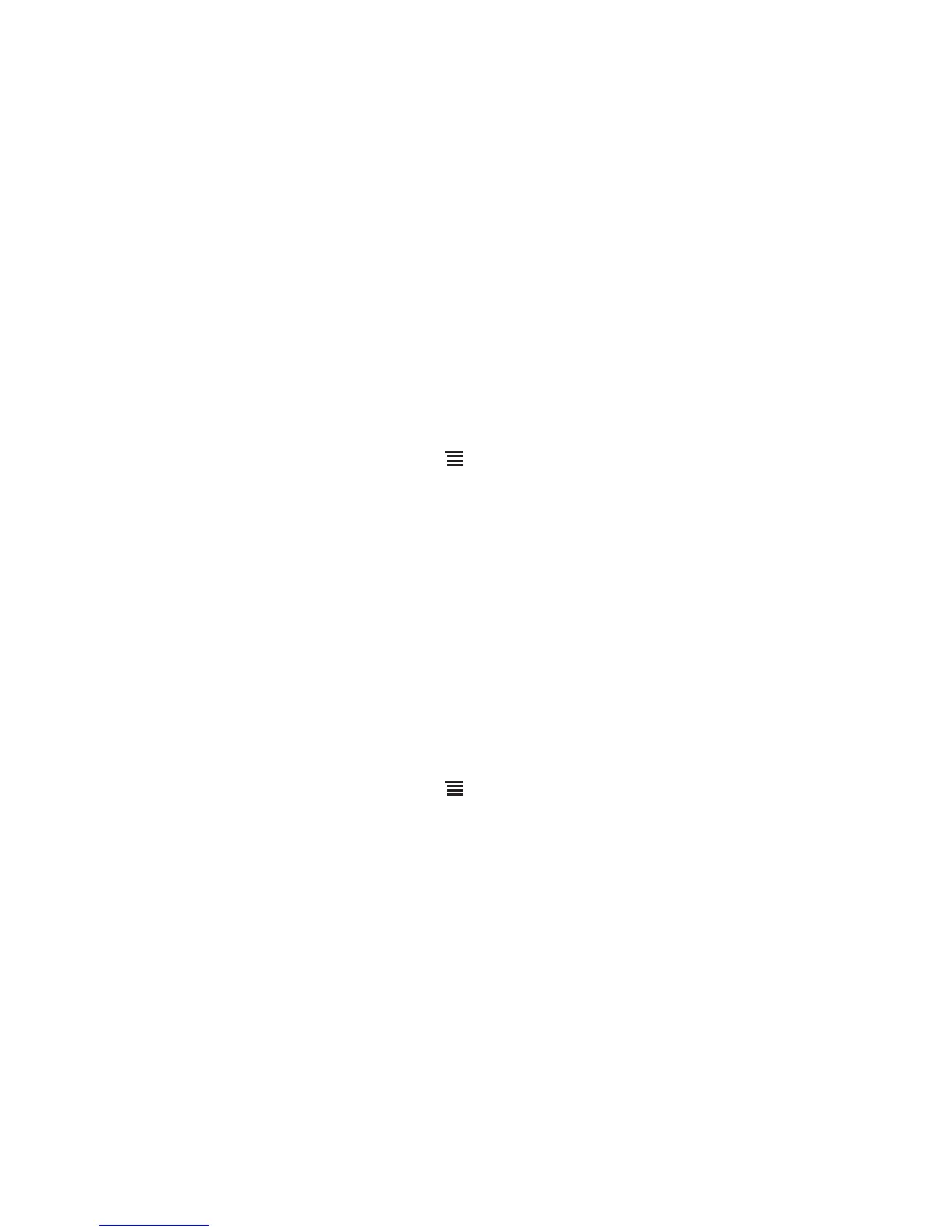Removing a Home Screen Item
1. Touch and hold an item on the Home screen until the item
expands and the mobile phone vibrates.
2. Without lifting your finger, drag the item to the trash can. When
the item and the trash can turn red, the item is ready to be
removed.
3. Release the item to remove it from the Home screen.
Importing Contacts from a SIM
Card
1. In the contact list, touch >
Manage contacts
.
2. Touch
Copy from SIM card
.
3. Wait for the SIM card contents to be loaded. Select the contacts
you want to import or touch
Select All
to select all contacts.
4. Touch
Copy
.
5. If you have more than one account on your phone, touch the
account into which you want to import the contacts.
Adding a Contact
1. In the contact list, touch >
Create contact
.
2. If you have more than one account with contacts, touch the
account to which you want to add the contact.
3. Enter the contact's name, and then add detailed information
such as phone number and address.
4. When you are finished, touch
Save
to save the contact
information.
