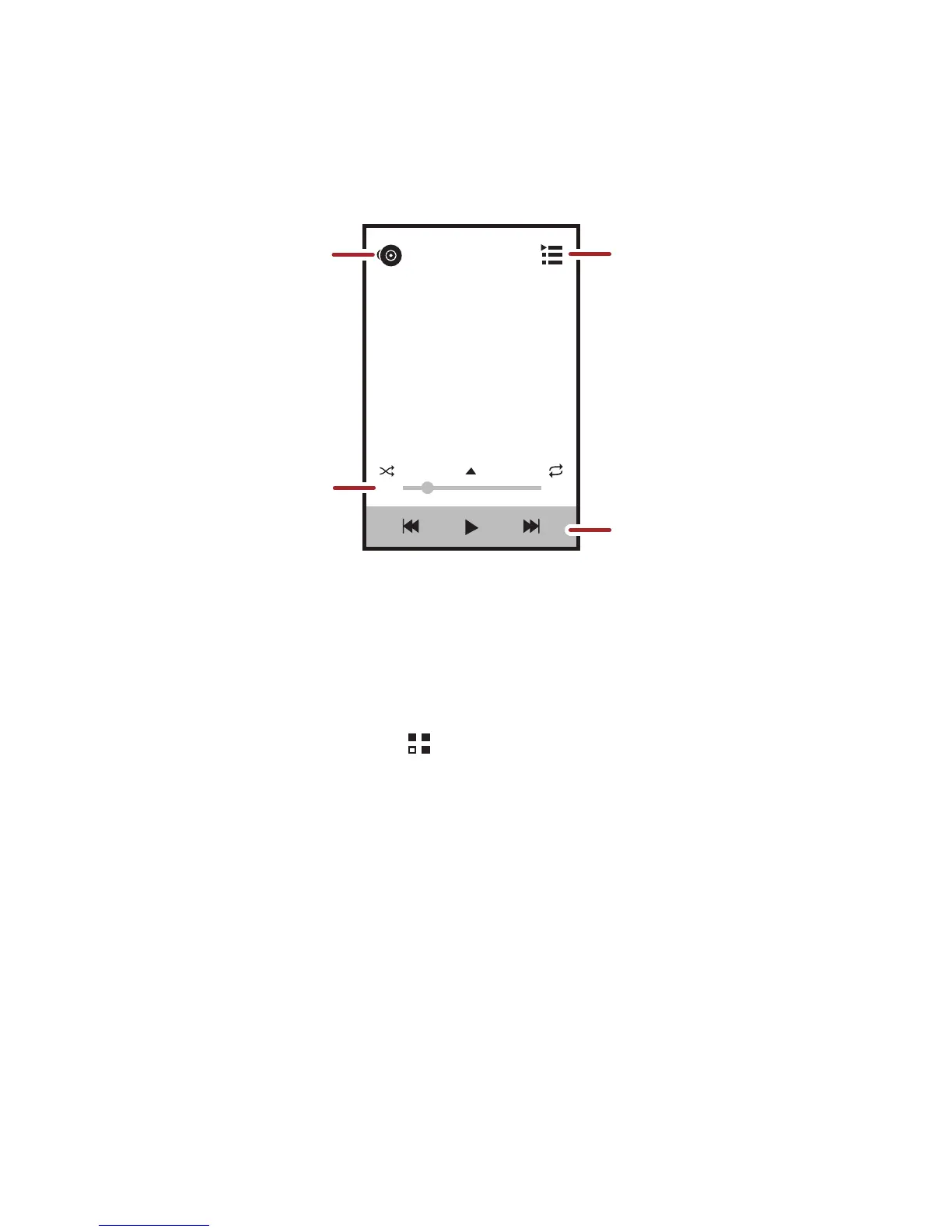Playing Music
You can listen to music that you have stored on your microSD card
using the music player . The music player will automatically search
for any music on the microSD card sort it into albums and playlists.
DTS Envelo™
DTS Envelo is a virtual surround sound solution for consumer
electronics. It can create virtual surround sound from any input
source: mono, stereo, or 5.1 multi-channel.
DTS can be activated in >
Settings
>
Sound
>
DTS mode
.
Synchronizing Information
Some applications on your mobile phone give you access to the
same personal information that you can add, view, and edit on your
computer. If you add, change, or delete your information in any of
these applications on the web, the updated information also appears
on your mobile phone.
This is made possible through over-the-air data synchronization. The
process occurs in the background and does not interfere with use of
your mobile phone. When your phone is synchronizing, a data
synchronization icon will be shown in the notification bar.
For more information, see the User Guide.
