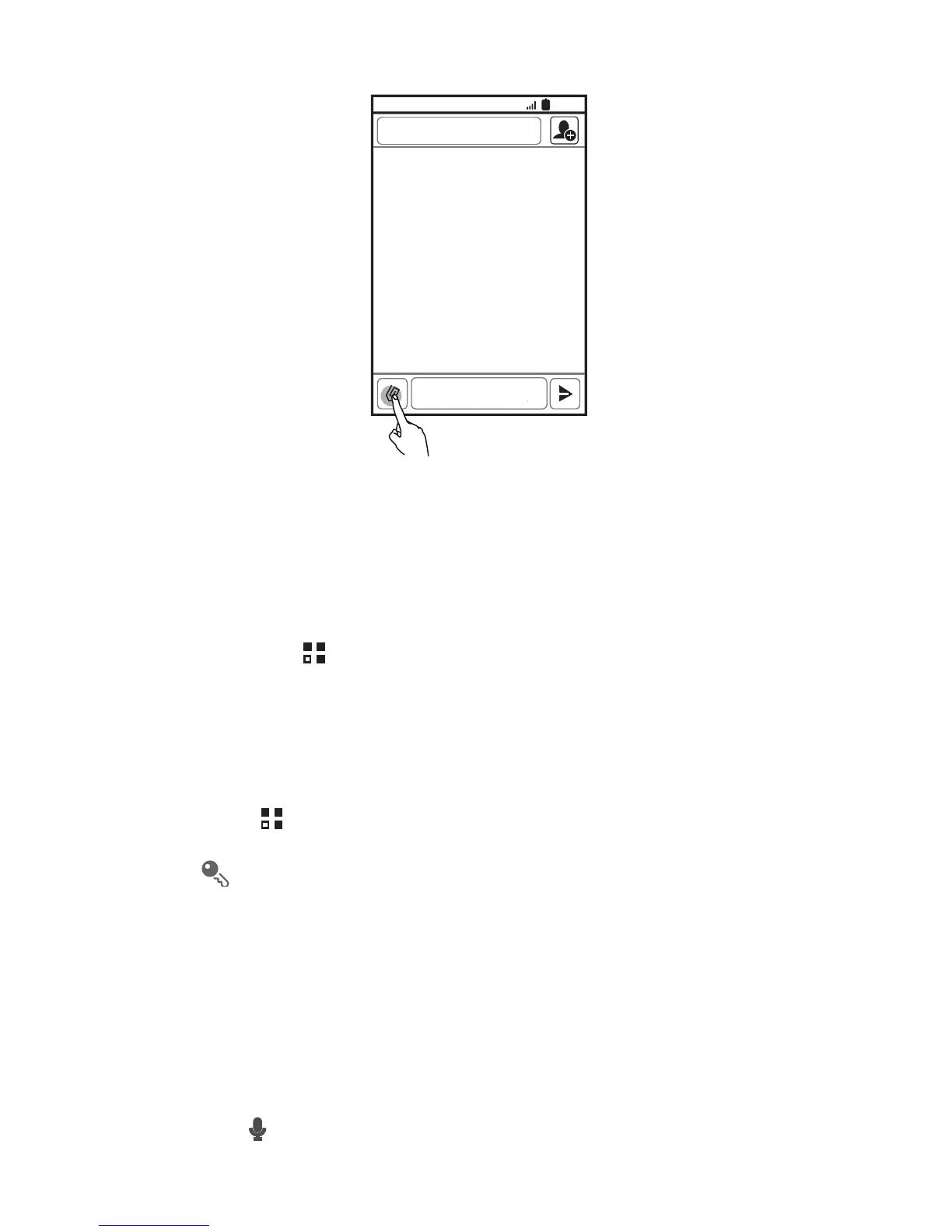Connecting to the Internet
Getting on line using WiFi could save you money.
Turning On Wi-Fi
1. Touch >
Settings
.
2. Touch
Wireless & networks
, and then select the
Wi-Fi
check
box to turn on Wi-Fi.
Opening the Browser
Touch >
Browser
to open the home page.
When known or open Wi-Fi networks and mobile data
networks are available at the same time, your phone will
preferably select a Wi-Fi network for Internet access.
Opening a Webpage
1. In a browser window, touch the URL field at the top of the
screen.
2. Use the keyboard to enter a webpage address. You can touch
to enter the web page address by voice.
