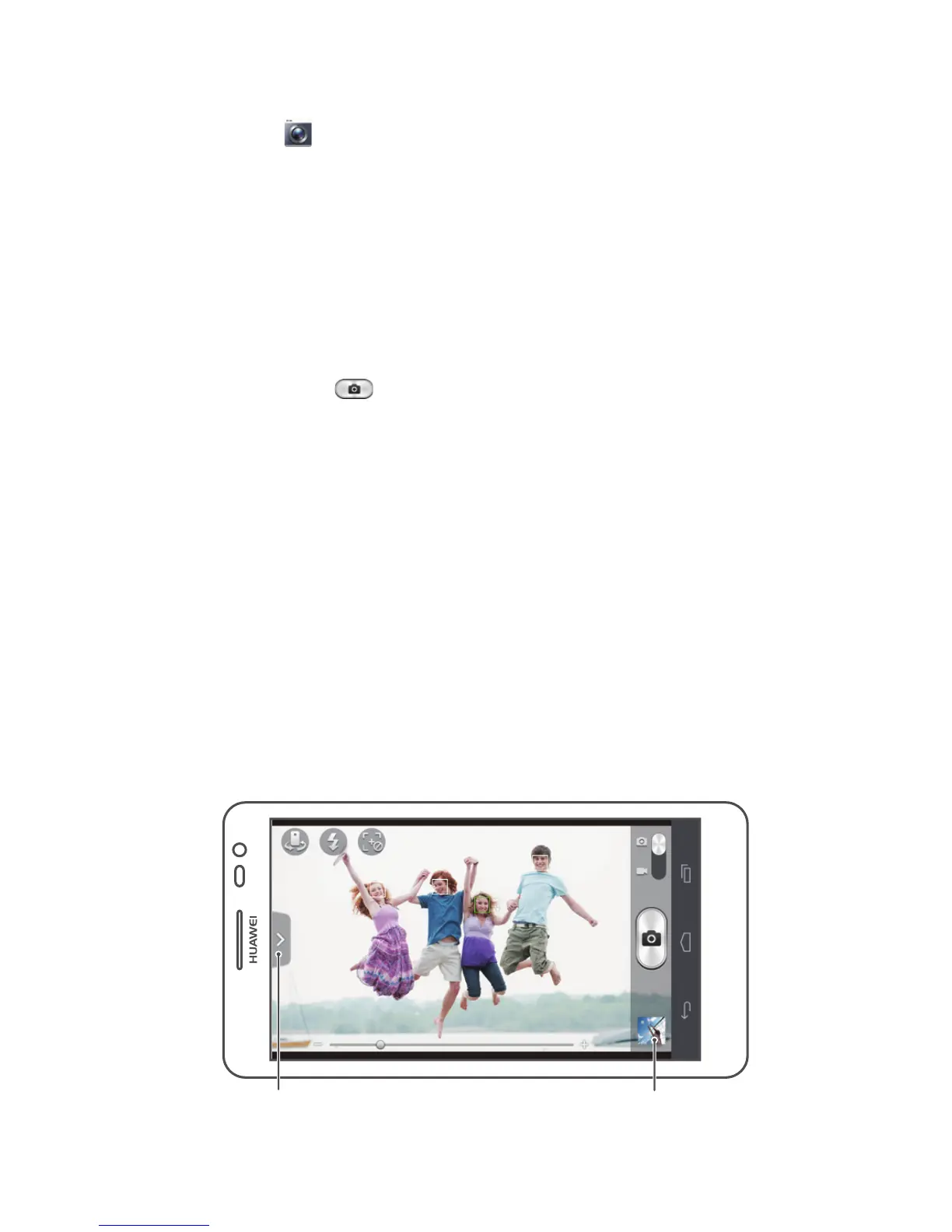9
Taking a photo
Touch to access Camera.
Your Mate features a BSI HD camera that lets you take
photos in several modes, such as panoramic, beauty, and
group.
To capture your most attractive smiles, your Mate
provides face detection.
The camera automatically focuses on certain objects. To
focus on a particular object, touch it on the viewfinder.
Then, touch to take a photo.
Open the settings menu View your photos
