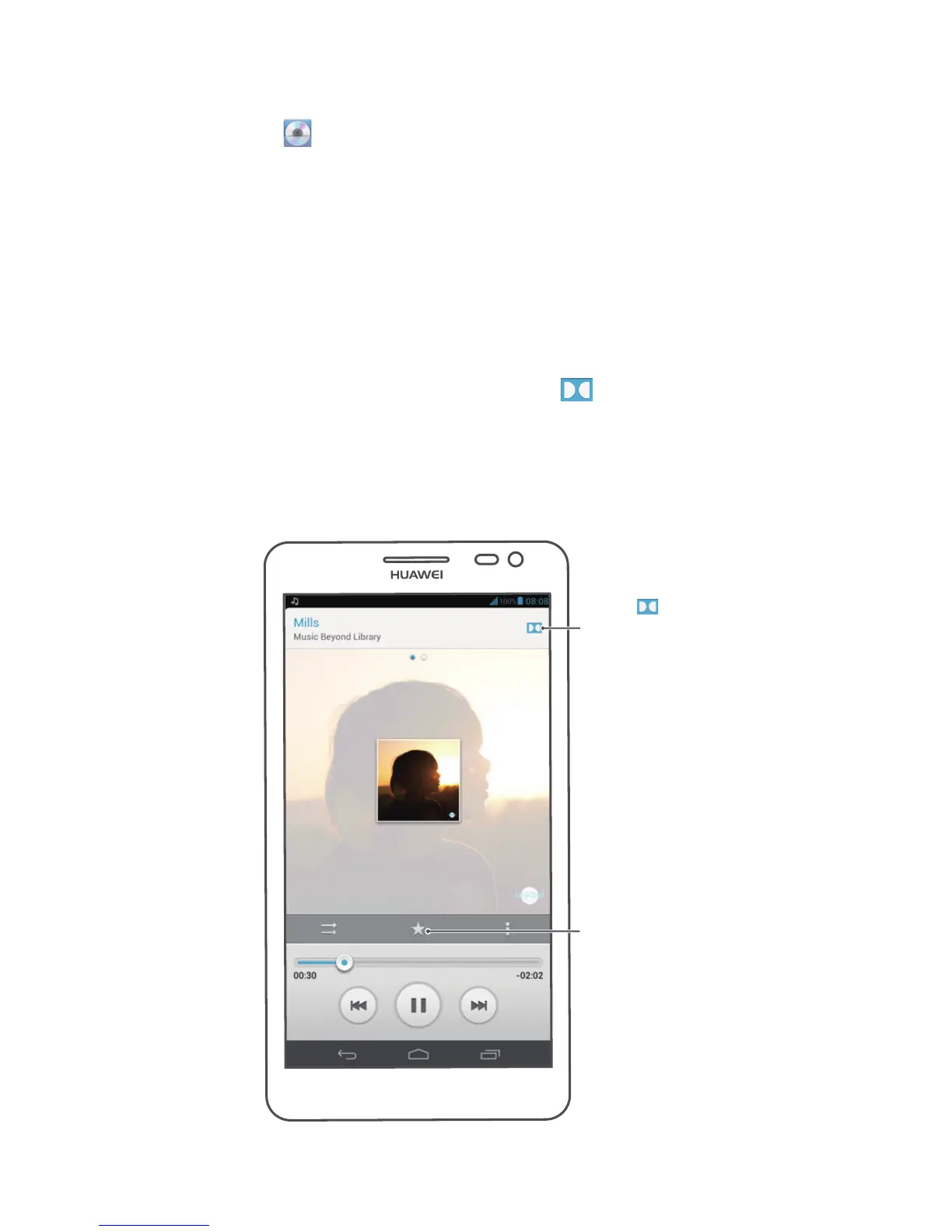13
Listening to music
Touch to access Music.
Your Mate features Dolby Digital Plus, which produces
superior surround sound through the stereo earphones
provided.
It makes high-pitched sounds clearer and low-pitched
sounds more natural. In addition, the speaker is
optimized to provide you with a supreme audio
experience.
To turn on Dolby Digital Plus, touch .
Play your songs by name, artist, or album, and mark your
favorite songs to add them to the My favorites list.
