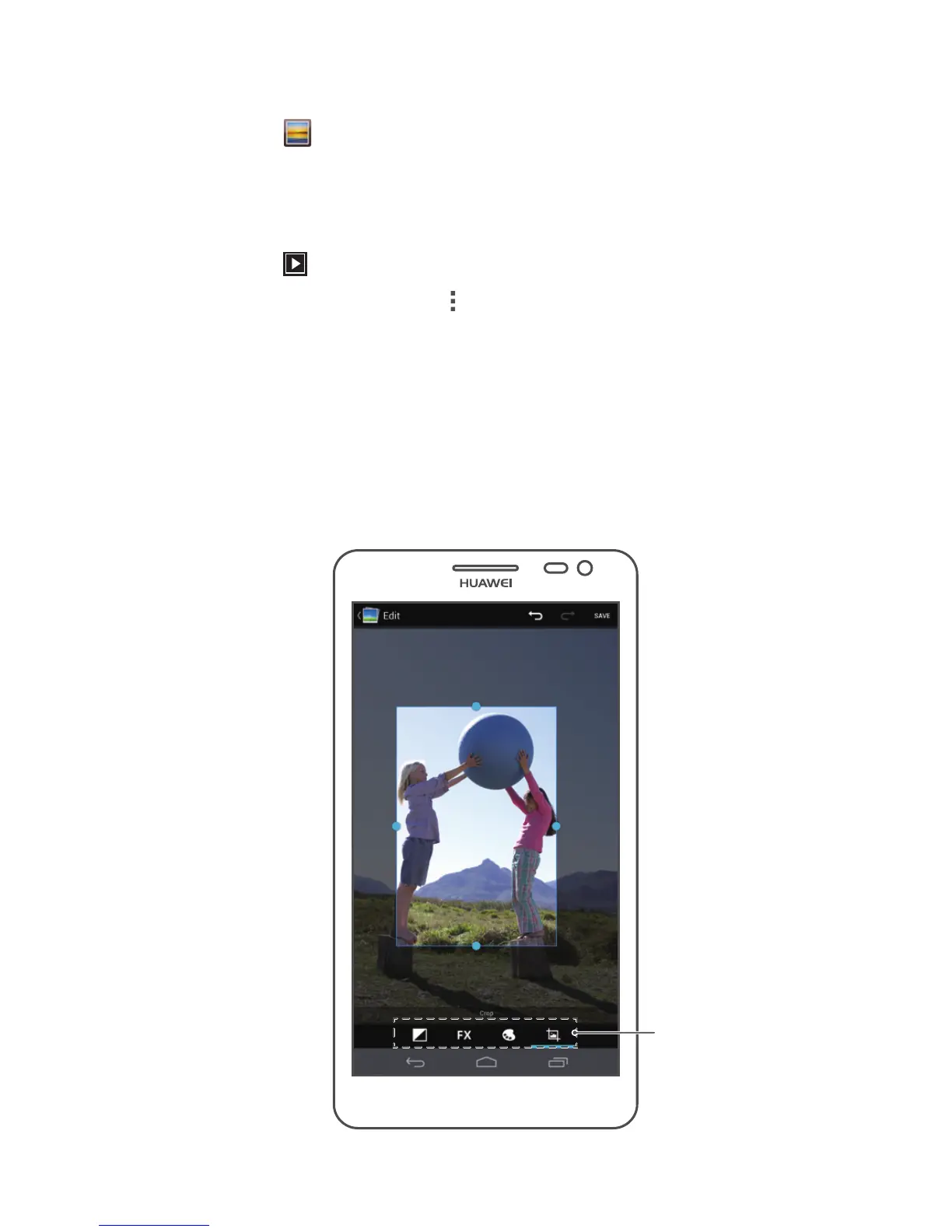11
Viewing photos
Touch to access Gallery.
Browse photos you have taken and relive those perfect
moments.
To play your photos in a slideshow, choose an album and
touch .
To edit a photo, touch > Edit. You can then crop it,
adjust its color, apply filters to it, and more.
