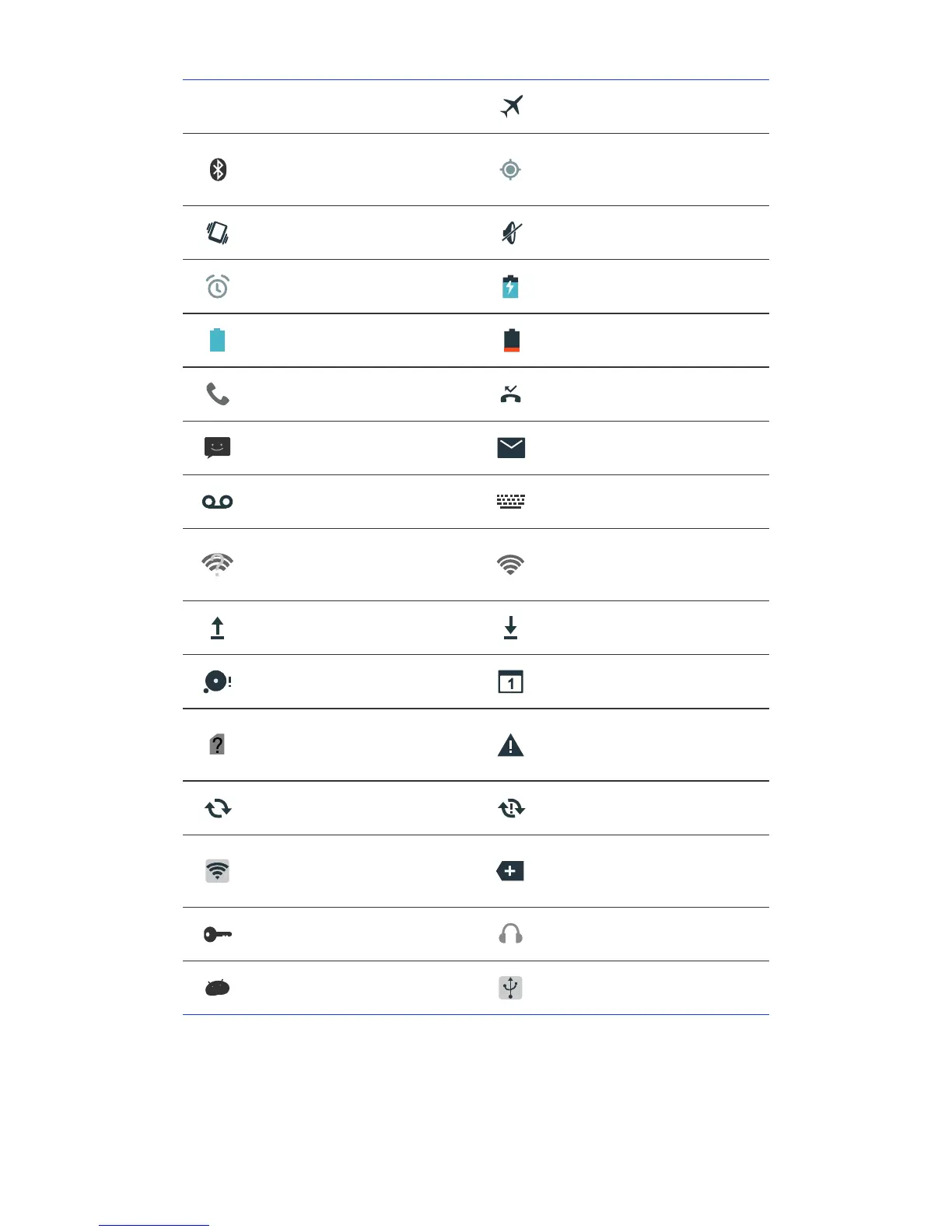Getting started
11
Switching between home screens
Running out of space on the home screen? Not to worry. Your phone lets you
create more home screens for various application icons and widgets.
Roaming Airplane mode enabled
Bluetooth on
Receiving location data
from GPS
Vibration mode enabled Silence mode enabled
Alarms enabled Charging
Battery full Battery low
Call in progress Missed calls
New messages New emails
New voicemail Select input method
Wi-Fi network available
Connected to a Wi-Fi
network
Uploading data Downloading data
Phone memory full Upcoming events
No SIM card found
Sign-in or
synchronization problem
Synchronizing data Synchronization failed
Portable Wi-Fi hotspot
on
More notifications
Connected to a VPN Headset plugged in
Connected to a computer USB tethering on