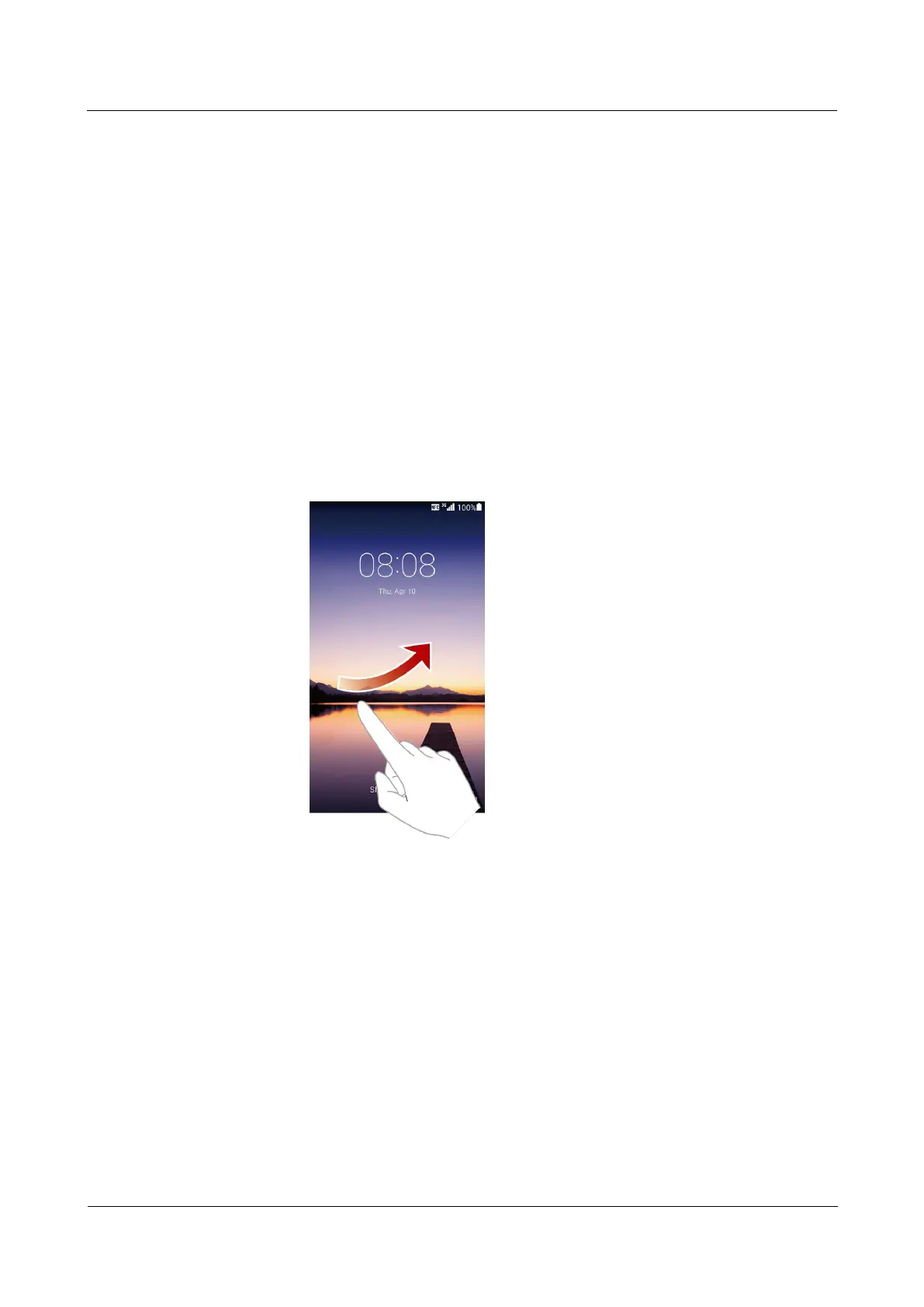HUAWEI Ascend P7 Smartphone FAQs
Huawei Proprietary and Confidential
Copyright © Huawei Technologies Co., Ltd.
1.5 Locking and unlocking the screen
1.5.1 Locking the screen
Method 1: Press the power button to manually lock the screen.
Method 2: After being idle for a specified period of time, your phone automatically locks
its screen.
To set the screen lock method, go to Settings. Under General, touch Screen lock > Screen
lock.
1.5.2 Unlocking the screen
If the screen is off, press the power button to turn it on. Slide your finger in any direction to
unlock the screen.
Figure 1-2 Unlocking the screen
On the lock screen, drag right to launch the camera, or drag left to add any lock screen widget.
