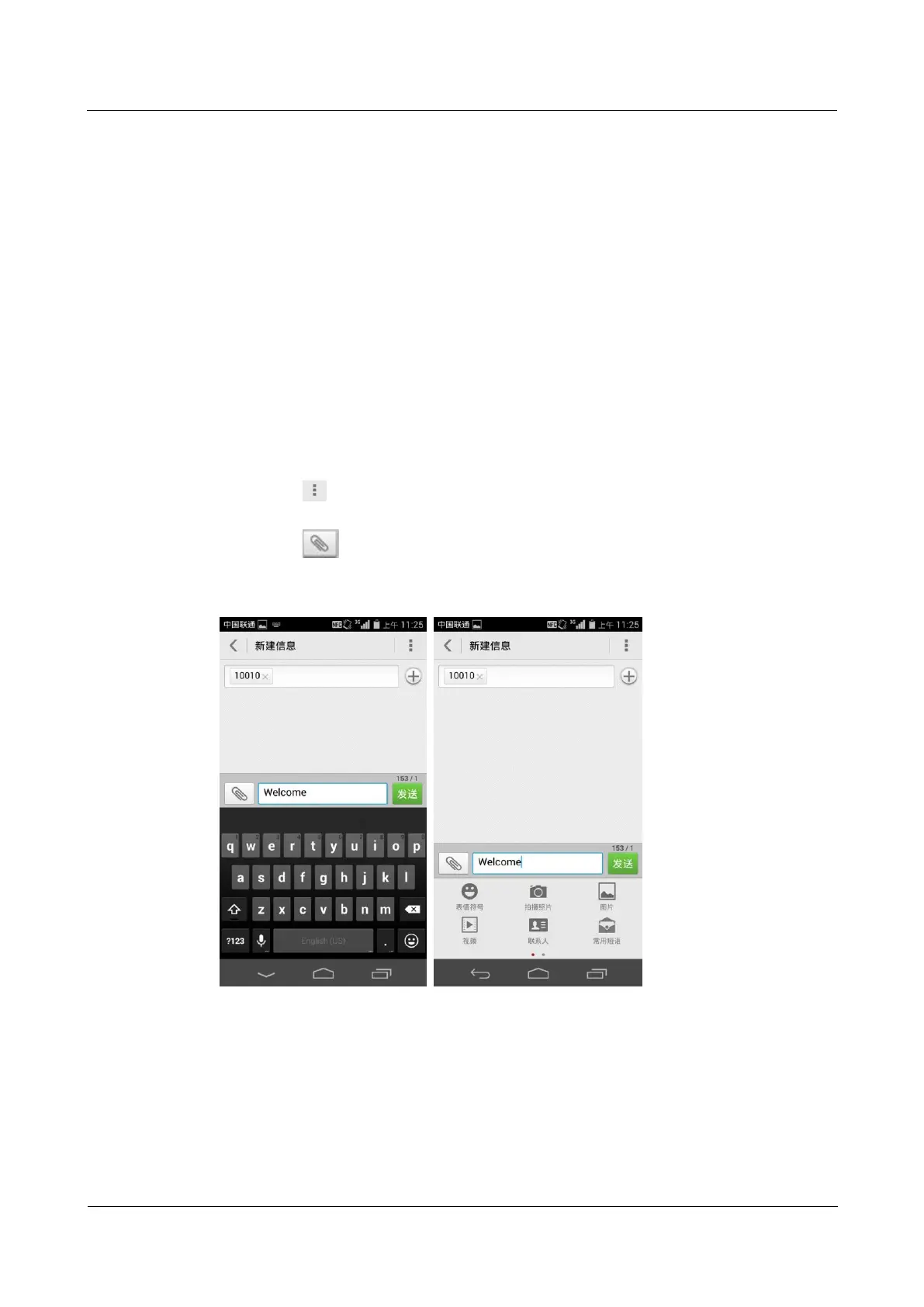HUAWEI Ascend P7 Smartphone FAQs
Huawei Proprietary and Confidential
Copyright © Huawei Technologies Co., Ltd.
1.9.2 How do I have a conference call?
Your phone supports three-way calling, which is a new service based on call waiting. A
maximum of five parties can participate in a conference call.
To start a conference call, merge the ongoing calls.
To use this function, make sure your SIM card supports the three-party call service. Contact
your service provider to enable call waiting.
1.10 Multimedia messaging
1.10.1 How do I send a multimedia message?
1. Go to Messaging, and create a new message.
2. Enter the recipient and write the message.
3. Touch then Add subject. The message is then converted into a multimedia
message.
4. Touch next to the text box to add pictures, audio clips, or videos to the message.
Figure 1-17 Sending a multimedia message
5. Touch Send.
1.10.2 Why can't I send or receive multimedia messages? What can
I do?
The network is busy, or the signal reception is poor.
