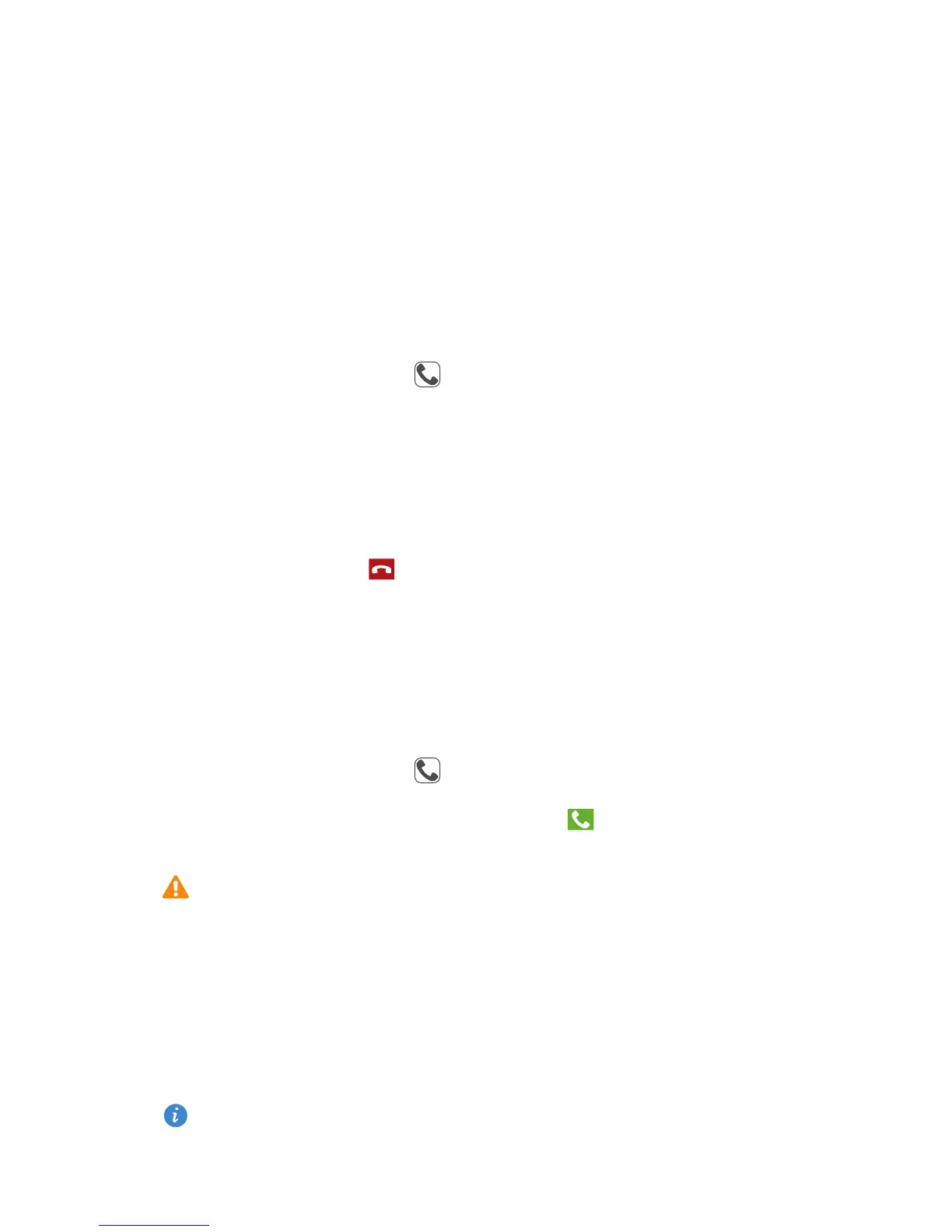Calls
14
Calls
Making a call
Smart dialing
Smart dialing lets you quickly find contacts by entering parts of their names
or numbers.
1.
On the home screen, touch .
2.
Enter the initials or first few letters of a contact's name, or part of the
contact's phone number. Matching contacts in your phone and phone
numbers in your call log are then displayed in a list.
3.
From the list, select the contact you want to call.
4.
To end the call, touch .
Making an emergency call
In the event of an emergency, you will still be able to make emergency calls
without the use of a SIM card. However, you must still be under the coverage
area.
1.
On the home screen, touch .
2.
Enter your local emergency number and touch .
Emergency calls are subject to cellular network quality, use environment,
service provider policies, and local laws and regulations. Never rely
solely on your phone for critical communications when emergencies
occur.
Answering or rejecting a call
When a call comes in, you can press the volume button to mute the
ringtone.
