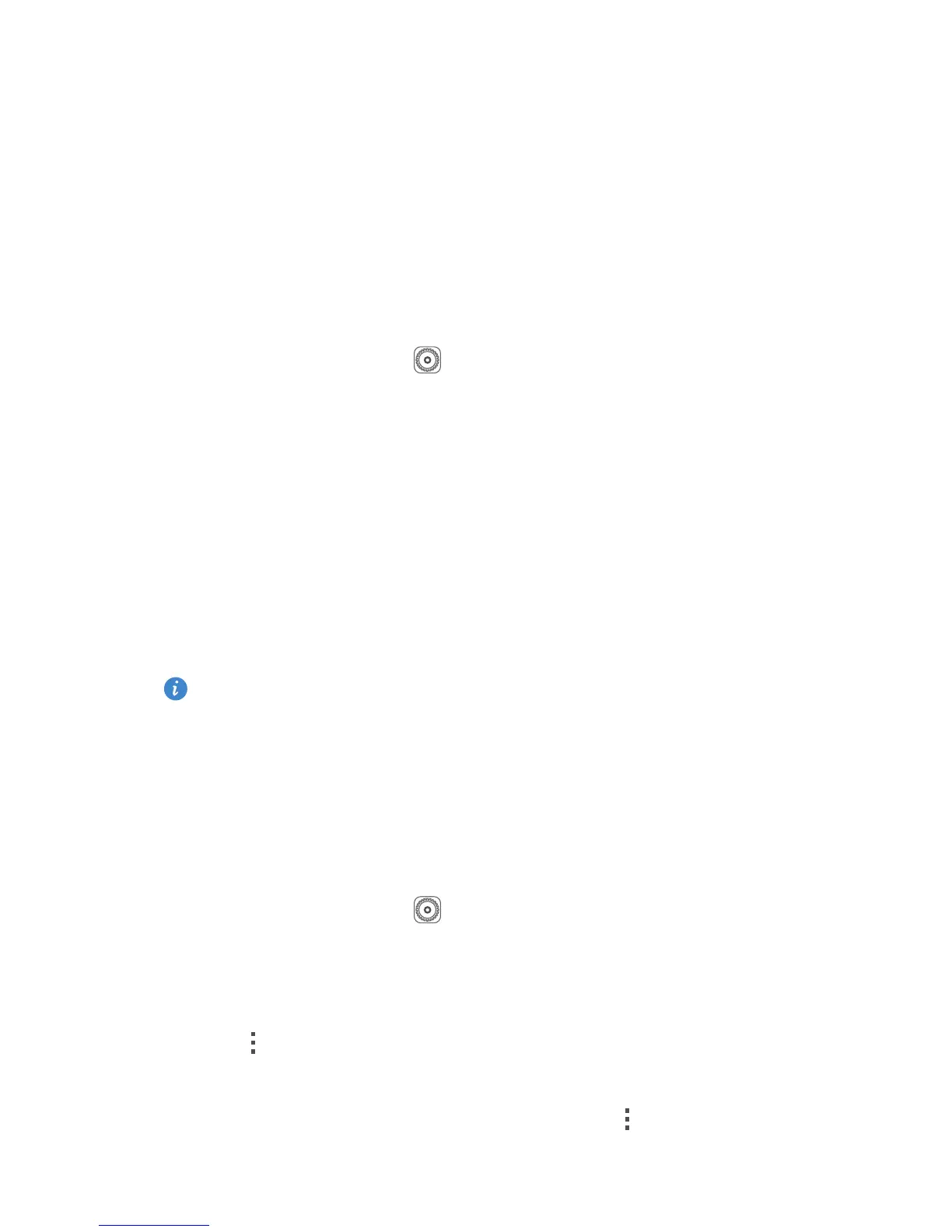39
Internet connection
Wi-Fi network
Your phone can connect to Wi-Fi networks. Some public locations, such as
airports and libraries, may have Wi-Fi networks available for use. Using Wi-Fi
networks provided by certain Internet service providers may produce fees.
Before you use a public Wi-Fi hotspot, make sure you check and are award of
that service provider's fee policies.
Connecting to a Wi-Fi network
1.
On the home screen, touch .
2.
Under
All
, touch the Wi-Fi switch to turn on Wi-Fi.
3.
Touch
Wi-Fi
. Your phone then scans for available Wi-Fi networks and
displays them.
4.
Touch the Wi-Fi network you want to connect to.
•
If the Wi-Fi network is open, you will directly connect to it.
•
If the Wi-Fi network is encrypted, enter the key when prompted, and
touch
Connect
.
If Wi-Fi and mobile data are both enabled, your phone connects to the
Wi-Fi network preferentially.
Connecting to a Wi-Fi network using WPS
Wi-Fi protected setup (WPS) lets you quickly connect to a Wi-Fi network.
Simply press the WPS button or enter the PIN to connect your phone to a Wi-
Fi router that supports WPS.
1.
On the home screen, touch .
2.
Under
All
, touch the Wi-Fi switch to turn on Wi-Fi.
3.
Touch
Wi-Fi
.
4.
Touch >
WPS Push Button
and press the WPS button on the Wi-Fi
router.
To connect to a Wi-Fi network through WPS PIN, touch >
Input WPS PIN
.
