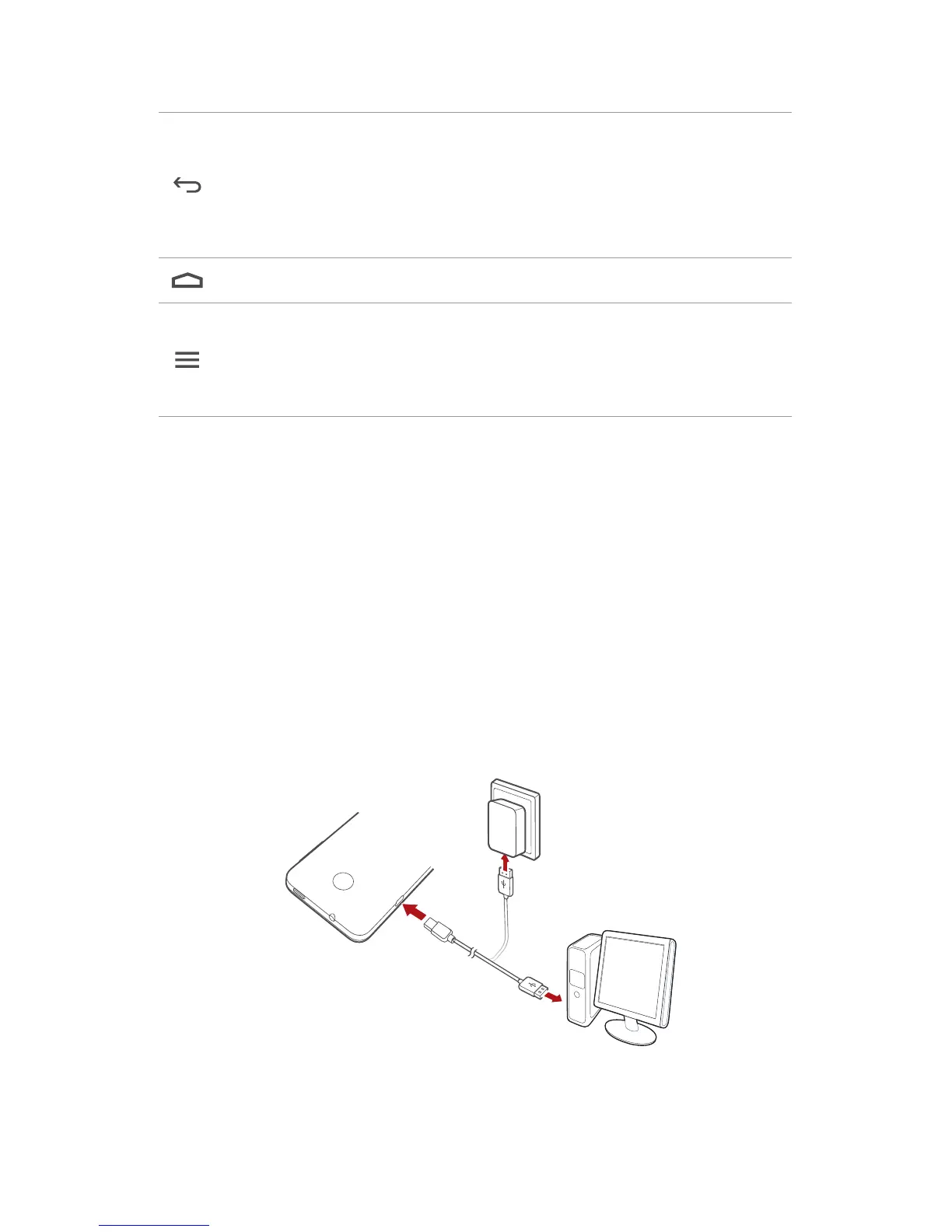3
Getting started
Buttons
Charging the battery
You can charge the phone in either of the following ways:
•
Use the provided USB cable and power adapter to connect your phone to a
power socket.
•
Use a USB cable to connect your phone to a computer, and touch
Charge
only
on the
USB connection methods
screen.
Battery indicator
The battery indicator shows your phone's battery level.
Return
•
Touch to return to the previous screen or exit the
current application.
•
When you are entering text, touch to hide the
onscreen keyboard.
Home Touch to return to the home screen.
Menu
•
Touch to display an option menu.
•
Touch and hold to display the list of recently used
applications.
