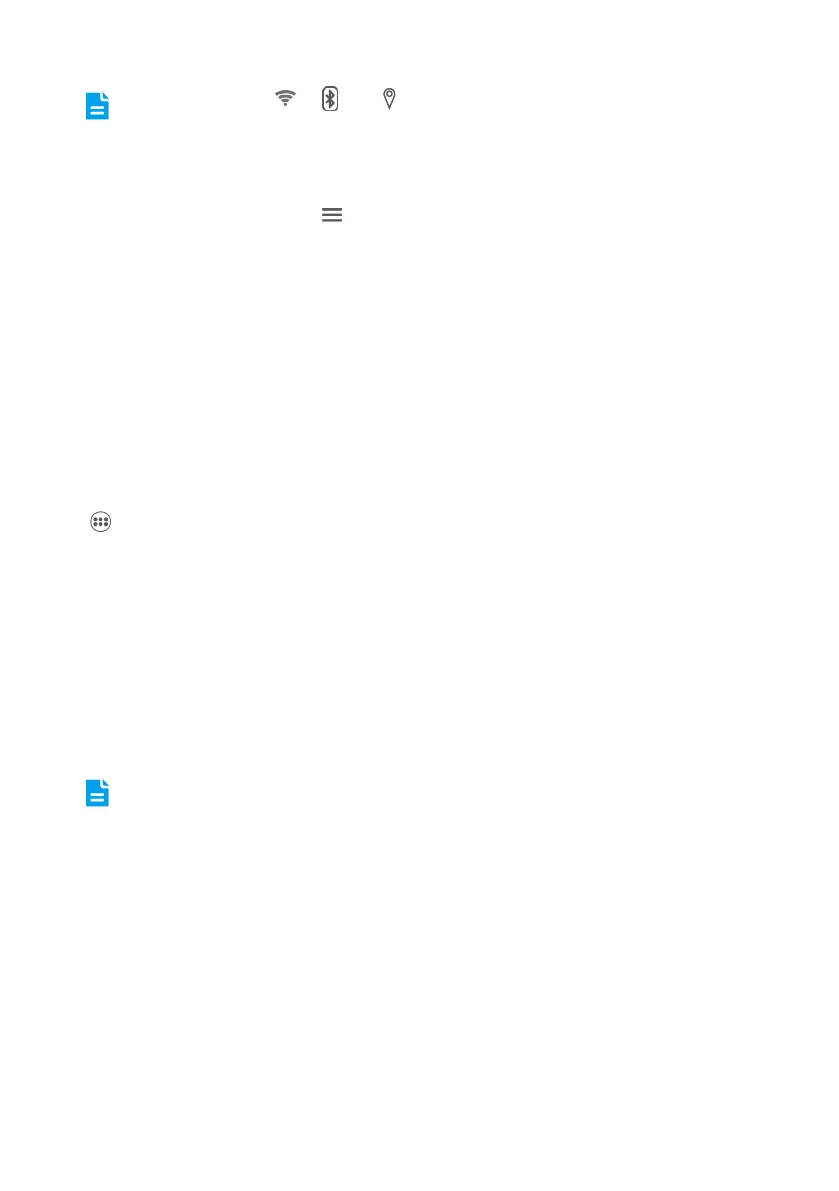13
You can also touch
, and to turn the corresponding services on or off.
Changing the Wallpaper
1. On the home screen, touch > WALLPAPERS.
2. Touch the following menu items to select a picture and set it as the wallpaper:
Gallery
Live Wallpapers
Video Wallpaper
Wallpapers
Application Screen
The Application screen holds icons for all of the applications on your phone. You can touch
on the home screen to open the application screen.
Using the microSD Card as a USB Mass Storage
To transfer all your favorite music and pictures from your PC to your mobile phone’s microSD
card, set the microSD card as a USB mass storage.
1. Connect your mobile phone to your PC with the USB cable provided. Your PC will
detect the microSD card as a removable storage device.
2. Open the notification bar, and then touch Connected as USB Storage.
You can now transfer files from your PC to your mobile phone’s microSD card.
When your microSD card acts as a USB mass storage, your mobile phone will not use
this memory space. Ensure that you follow the correct procedures to disconnect the USB
mass storage device (your mobile phone) from the PC when you have finished
transferring files.