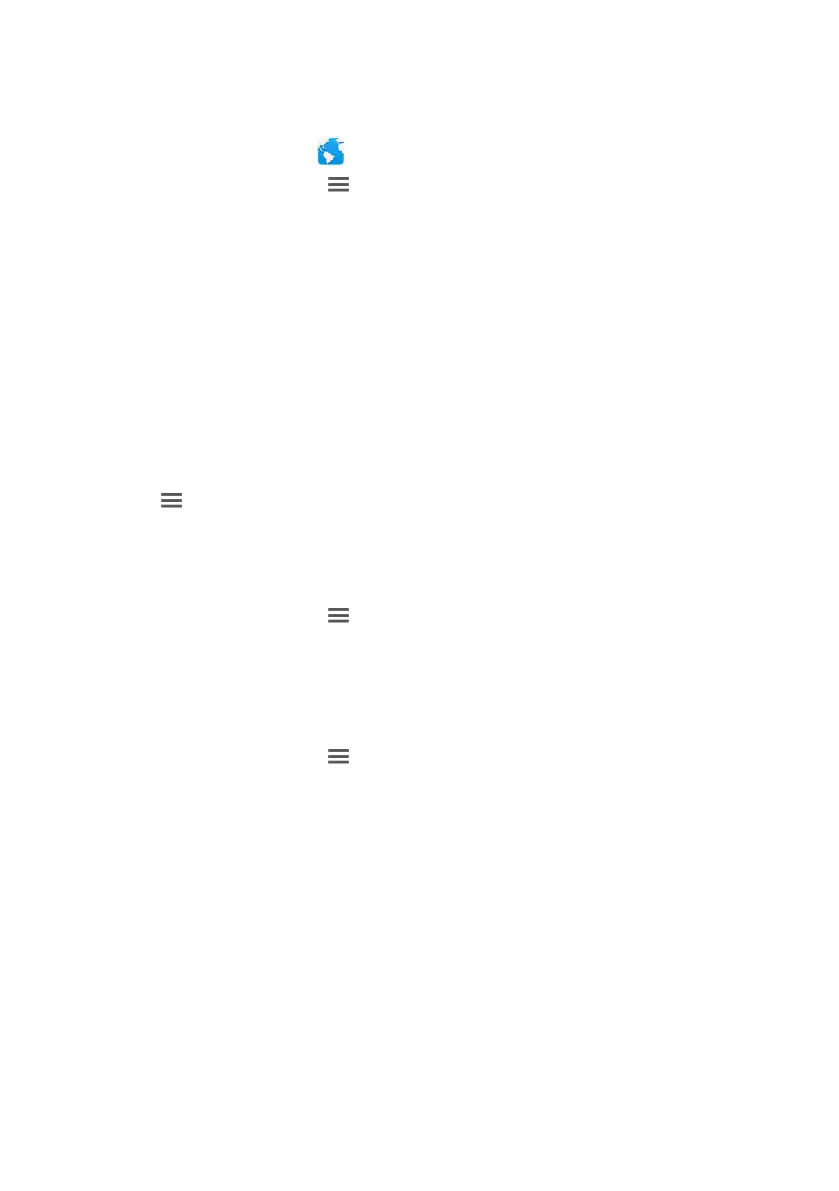31
Setting a Home Page
1. On the home screen, touch .
2. In a browser window, touch > Settings.
3. Touch General > Set homepage.
4. From the displayed option menu, choose the web page you want to set as the home
page.
Managing Bookmarks
You can store as many bookmarks as you want on your mobile phone.
Adding a Bookmark
1. In a browser window, go to the webpage you want to save as a bookmark.
2. Touch , and then touch Save to bookmarks.
3. Edit the bookmark name and then touch OK.
Opening a Bookmark
1. In a browser window, touch , and then touch Bookmarks/History.
2. On the Bookmarks screen, touch the bookmark of the website you want to open.
Customizing Browser Settings
1. In a browser window, touch > Settings.
2. Customize your browser settings to better fit your needs.
