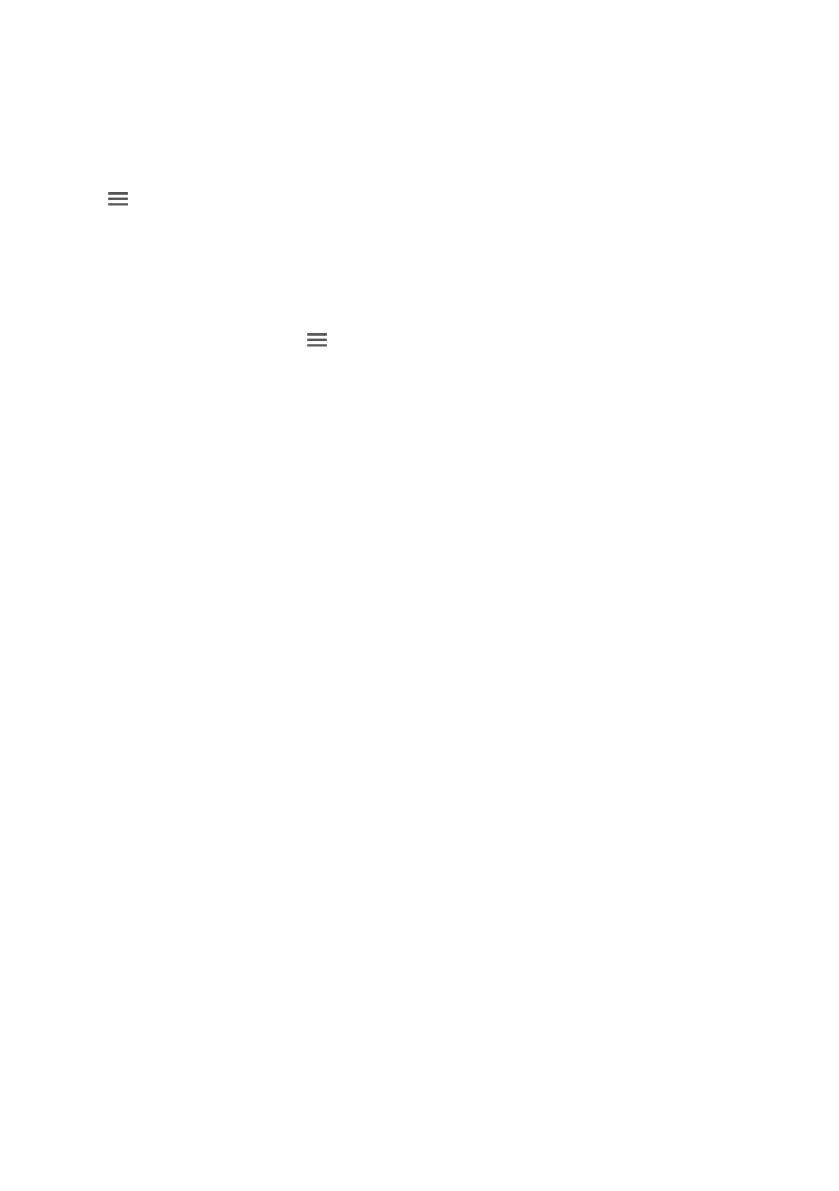20
Editing a Group
You can always make changes to the information you have saved for a group.
1. In the groups list, touch the group whose details you want to edit, and then touch
> Edit.
2. Make the desired changes to the group information, and then touch DONE.
Sending Contacts
1. In the contacts list, touch > Share visible contacts.
2. Select contacts that you want to send.
3. Touch OK.
4. Select the way you prefer to send the contacts you have selected, for example,
Bluetooth or Email.