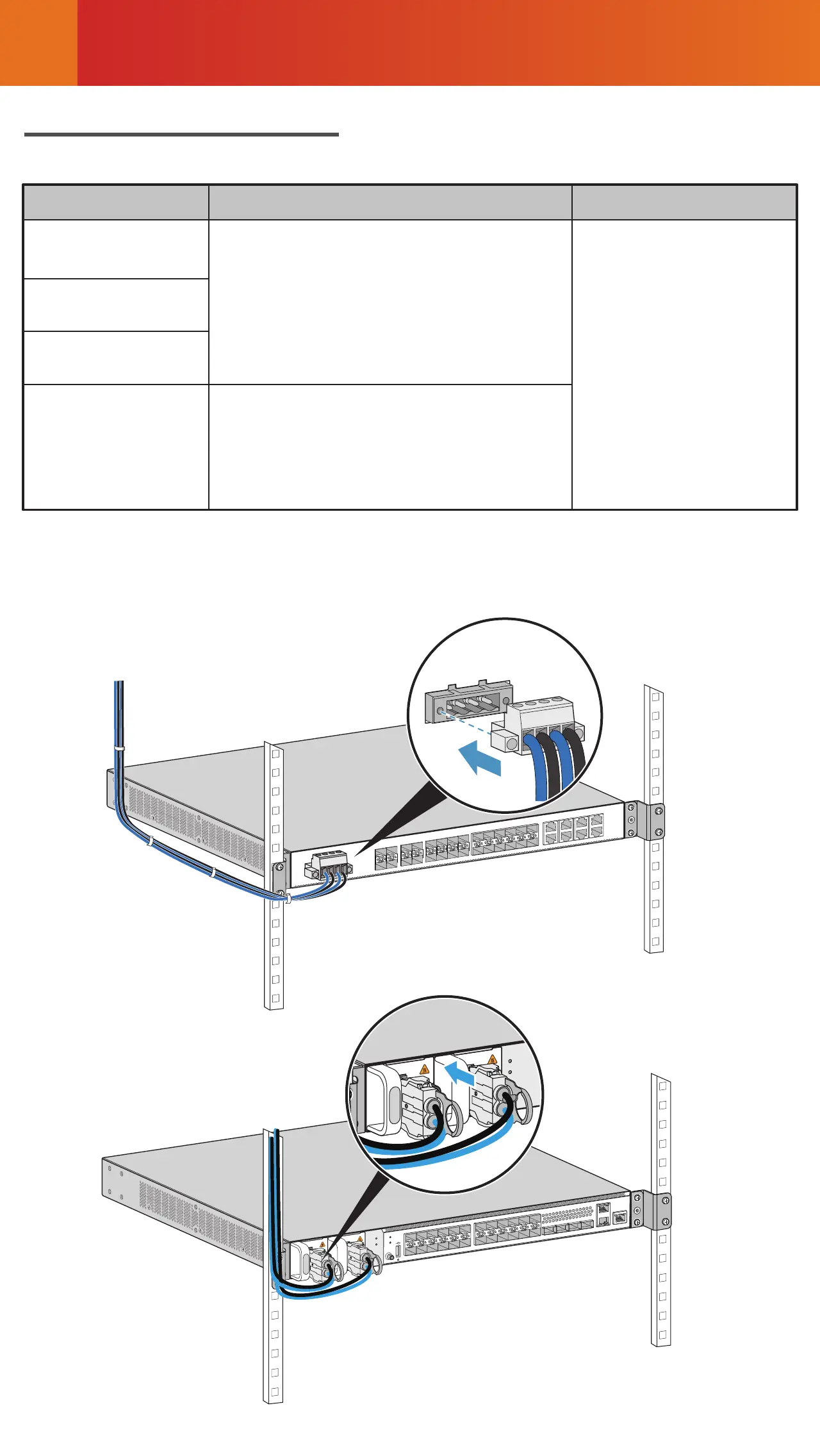Connecting Cables
6
Installing DC Power Cables
Check the fuse capacity of the external power supply.
Select a cabling mode according to the actual DC power supply port type
of the device.
NEG1 RTN1 NEG2 RTN2
(-) (+) (-) (+)
Device Model Maximum Cable SizeRecommended Fuse Capacity
NetEngine 8000
M1A/M1C
OptiX PTN 916-F
4 mm²
ATN 910C-G/K/M
ATN 910D-A
≥4 A
For hierarchical power supplying
protection, the current of the circuit
breaker at the user side should be no
less than 4 A.
≥6 A
For hierarchical power supplying
protection, the current of the circuit
breaker at the user side should be no
less than 6 A.
