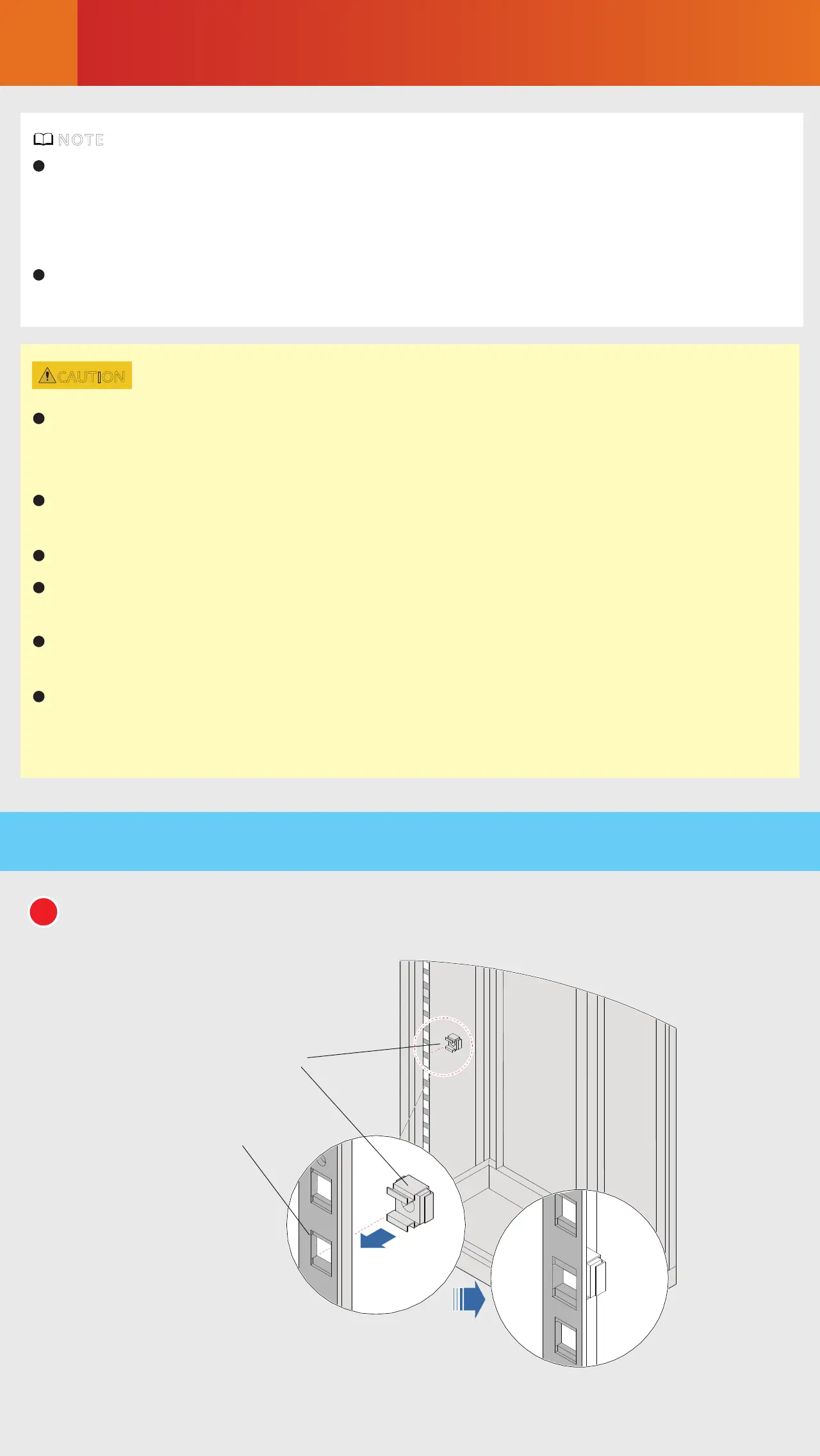Installing a Device
5
5.1 Installing a Device in an IEC 19-Inch Cabinet
1
Install floating nuts onto the cabinet.
When installing a device in a cabinet, ensure that the total heat
consumption of all devices in the cabinet does not exceed the heat
dissipation capability of the cabinet.
To prevent air return from aecting heat dissipation, leave at least 2 U
space between devices in the cabinet.
Do not block the heat dissipation holes on panels.
A device that needs to share the same cabinet with other devices
cannot be installed near the air exhaust vents of those devices.
Consider the impact of a device's air exhaust vent on adjacent devices
to prevent high temperature.
When fastening floating nuts, ensure that there is at least 75 mm
space on the left and right sides of the device for ventilation after
device installation.
CAUTION
Installation hole
Floating nut
NOTE
Certain steps support two installation modes. Select a proper PGND
cable installation mode according to cabling requirements. The PGND
cable can be connected to either the front or side face of the device.
Connecting the cable to the side face is preferred.
Figures in the document are for reference only, and the actual device
appearance may vary depending on the exact device model.
