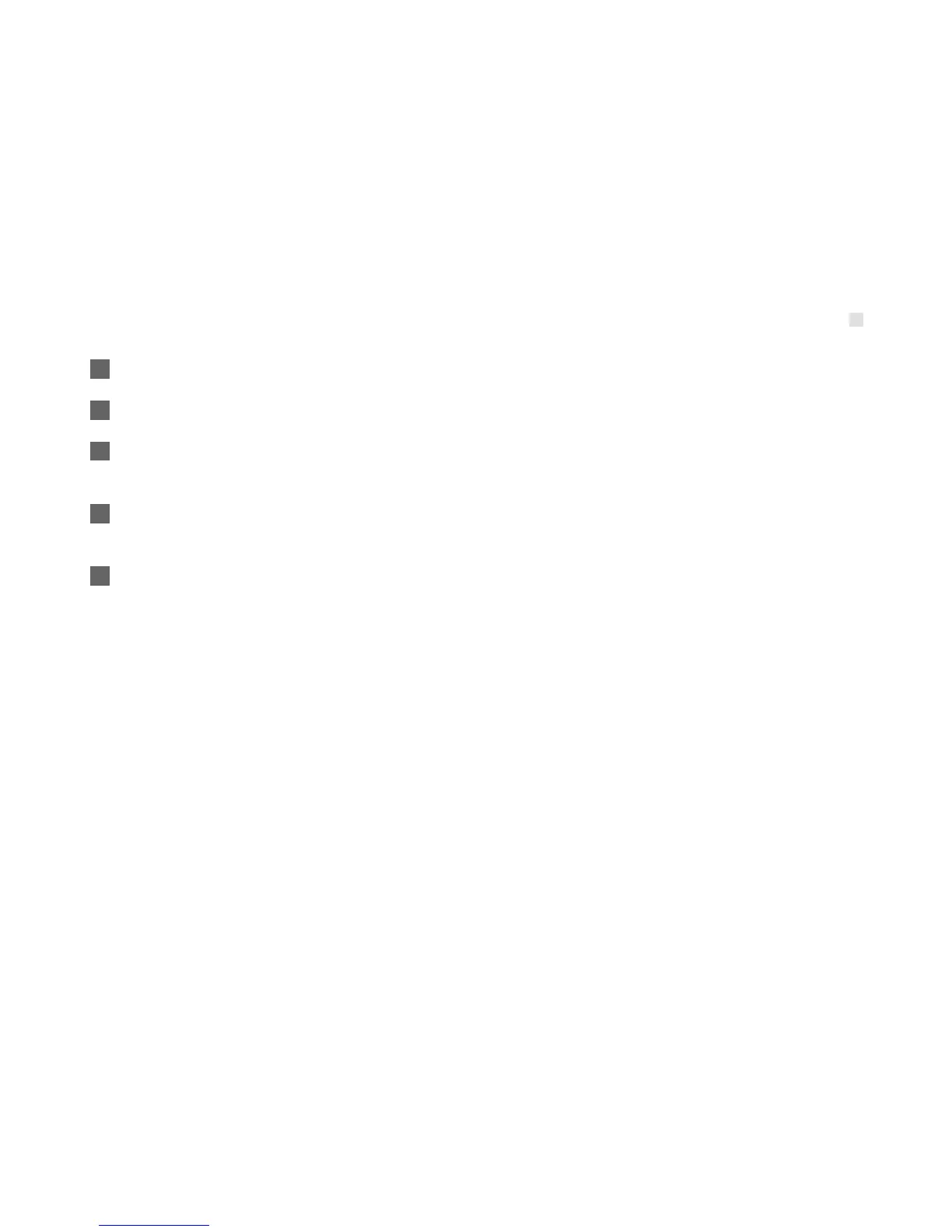27
4 Choose Edit > New > DWORD Value.
5 Rename New Value #1 to TcpWindowSize.
6 Right-click TcpWindowSize and then select
Modify.
7 Select Decimal and enter 65535 in the Value
data text box, and then click OK.
8 For the DWORD Value of DefaultRcvWindow,
do the same operations as that of
TcpWindowSize.
