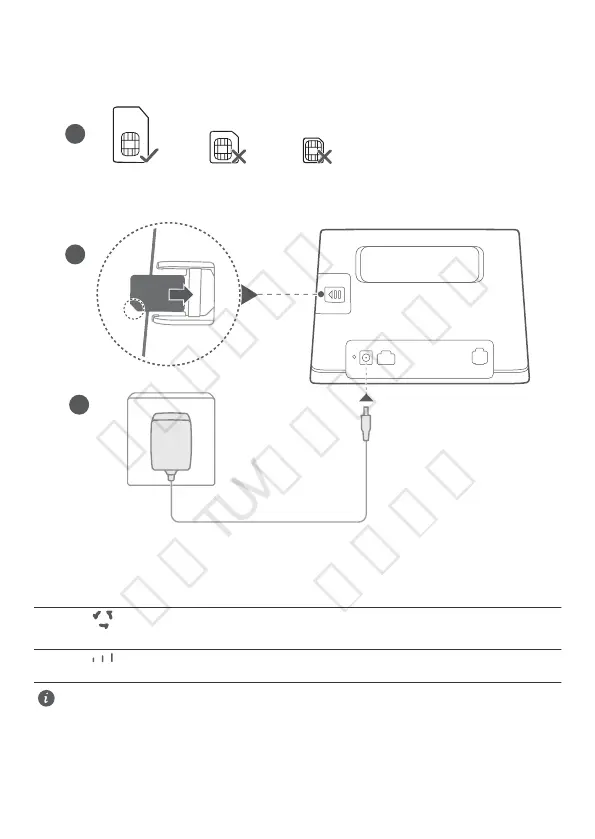Getting Started
Step 1: Installing the SIM card
mini-SIM(2FF) micro-SIM(3FF) nano-SIM(4FF)
1
2
3
Choose the correct SIM card and insert it into the SIM card slot as shown in the preceding diagram and
then connect the power adapter to the router. The router will turn on automatically and search for
available mobile networks.
Indicators:
Network status indicator
Cyan/blue: Connected to an LTE/3G network.
Signal strength indicator
White: More signal bars indicate a stronger signal.
Do not insert or remove a SIM card when the router is running, as this may affect performance
or damage the SIM card.
2