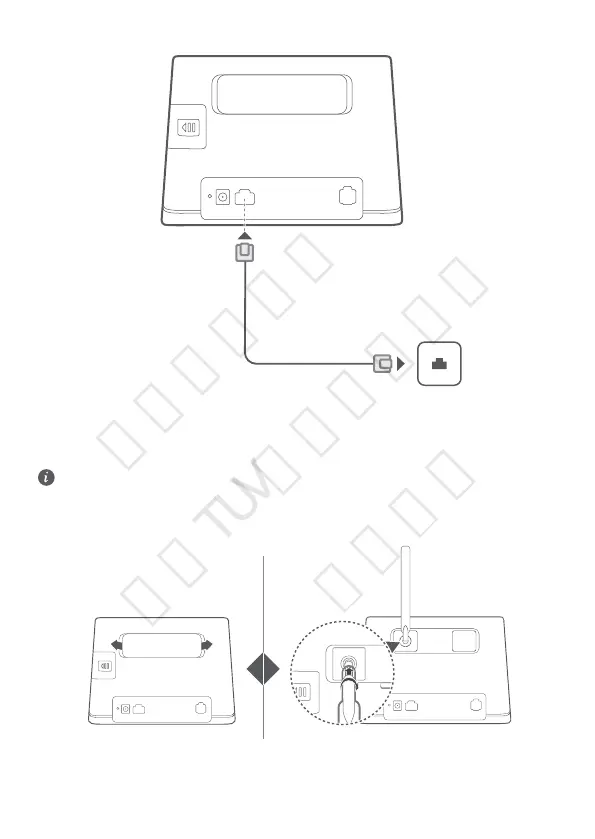Installing external antenna
In addition to the build-in antenna designed to satisfy your basic needs, you can also install external
antenna to the router to improve signal reception. Please contact your carrier to purchase the antenna.
• Turn off the router and unplug the power adapter before installing any external antenna.
• External antenna is only suitable for indoor use. Do not use external antenna during
thunderstorms.
• Only use external antenna provided by your carrier.
6