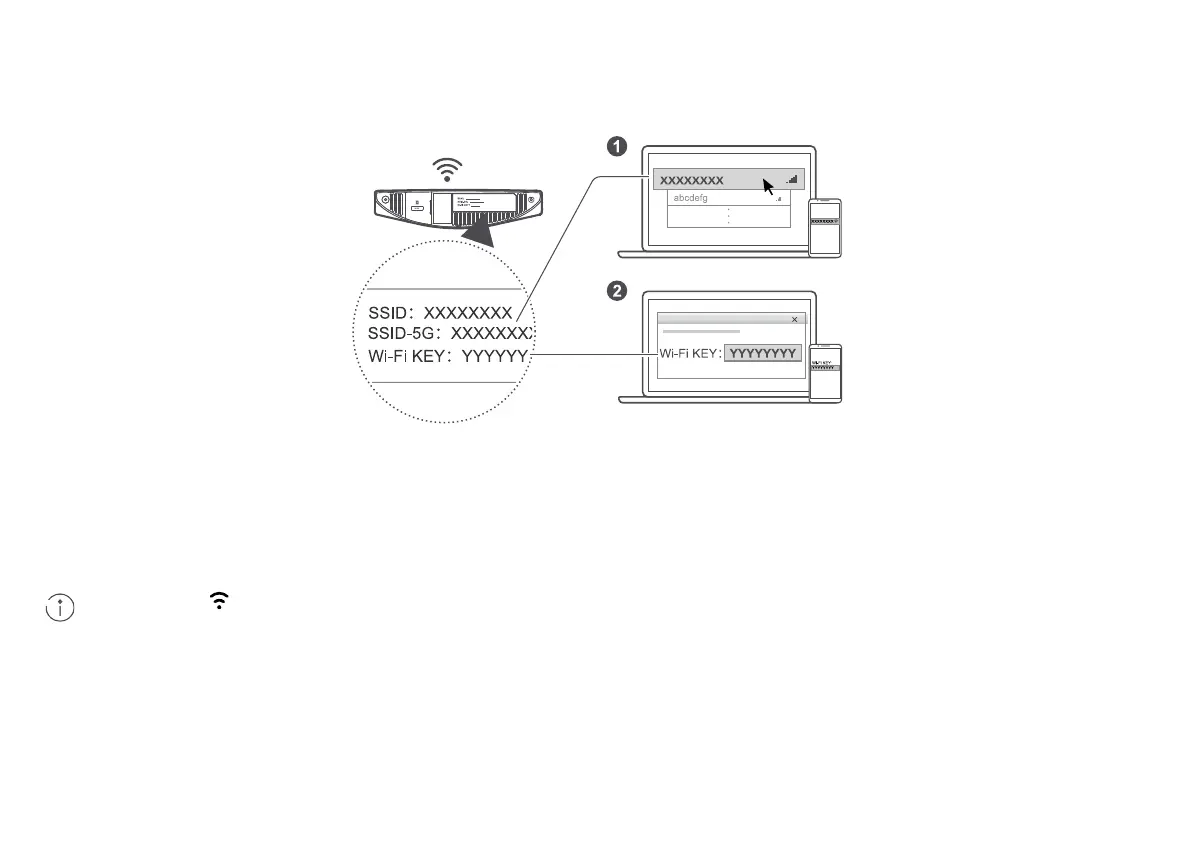3
3 Connecting to your router's Wi-Fi network
Once the router has connected to a mobile data network, you can connect your computer or mobile phone to the
router's Wi-Fi network to access the Internet. Please refer to the label on the bottom of the router for the default
wireless network name (SSID) and password (Wi-Fi KEY).
When the indicator is steady on, Wi-Fi is enabled. To enable or disable Wi-Fi, refer to the help section on
the router's web-based management page.
Ensure that you promptly change the Wi-Fi network name and password on the web-based management
page to prevent unauthorized access to your Wi-Fi network. Once you have changed the password, you will
need to reconnect to the router's Wi-Fi network.
