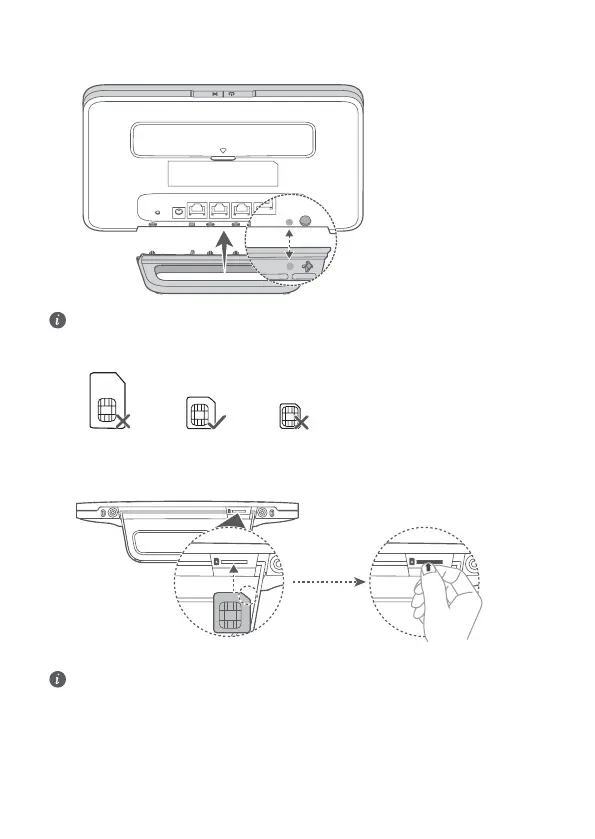Setup
1 Attach the socket to the router.
The socket can help keep the router upright to improve its Wi-Fi signal reception.
2 Make sure you use the correct SIM card.
mini-SIM (2FF)
micro-SIM (3FF)
nano-SIM (4FF)
3 Insert the SIM card gently into the SIM card slot in the direction shown in the gure below until it clicks.
l To remove the SIM card, gently press the SIM card in until it clicks. The card will automatically
pop out.
l Do not insert or remove a SIM card when the router is running, as this may affect performance
or damage the SIM card.
4 Connect the power adapter to the router.
2