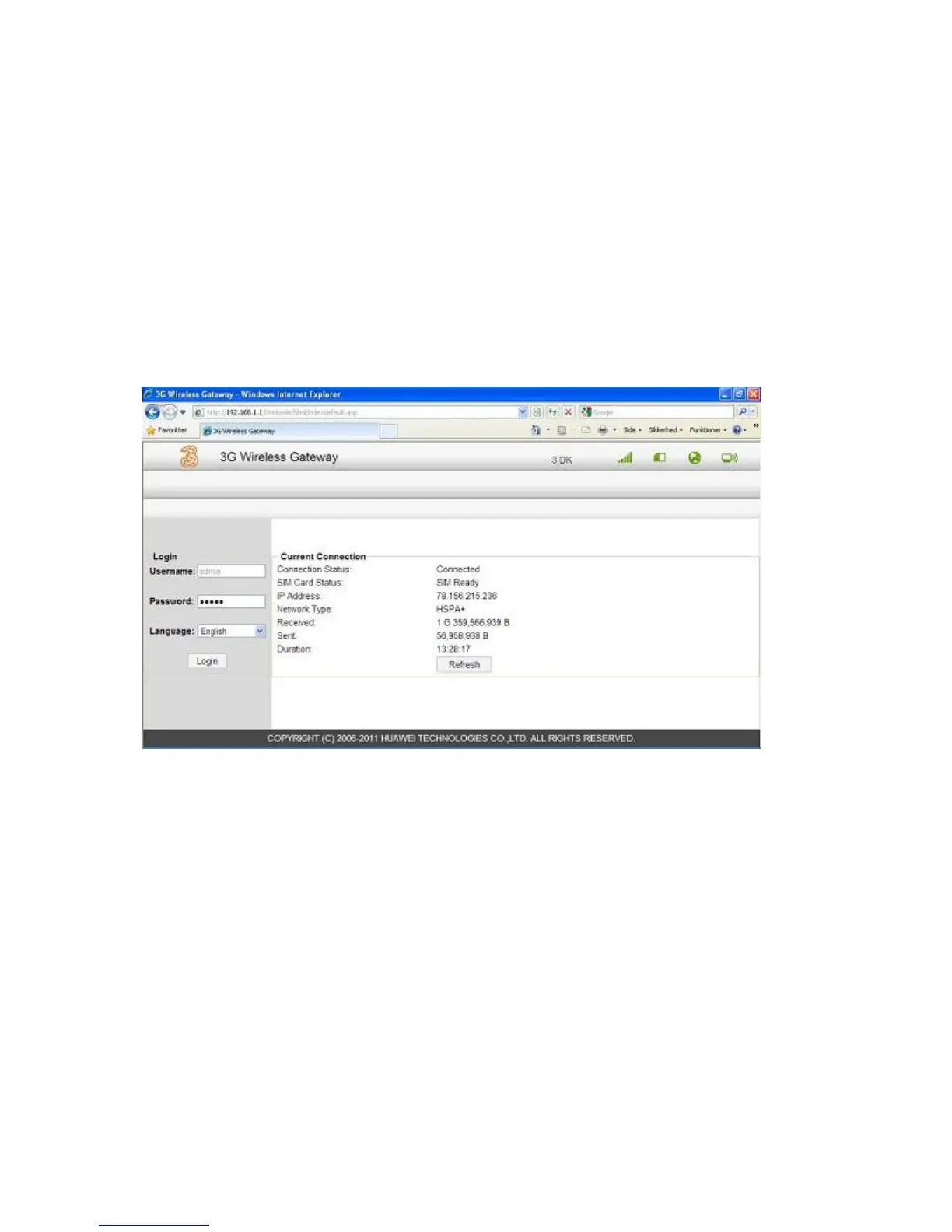To change the WiFi code on your HUAWEI B683, start by opening your internet browser, you can
uses Internet Explorer to show how to do.
Step 1: Enter "http://192.168.1.1" in the address field
Step 2: Login and enter "admin" into the password
Step 3: Locate the "Settings"
Step 4: Find "WLAN" and "WLAN Basic Settings"
Step 5: In the "WPA Pre-Shared Key", enter your new personal code and press "Save Settings" at the
bottom
