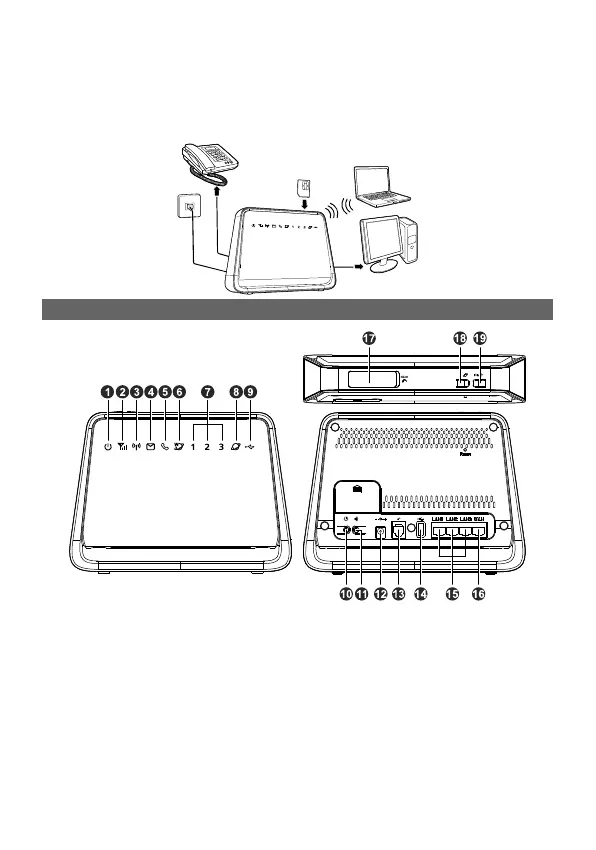3
Scenario 3:
Use an Ethernet cable to connect your B890 to an Ethernet port on the wall to
use Ethernet data services. Then insert a USIM card into the B890 to use 3G/4G
voice services. You can also connect your computer to the B890 to access the
Internet or connect a phone to it to make calls.
Appearance
1. Power indicator
2. Network status indicator
3. Wi-Fi/WPS indicator
4. SMS indicator
5. Call status indicator
6. Wireless dialing indicator
7. LAN indicators
8. Ethernet dialing indicator
9. USB indicator
10. Power button
11. Register button (Reserved)
12. Power port
13. Telephone port
14. USB port
15. LAN ports
16. WAN port
17. USIM card slot
18. Dial-up button
19. Wi-Fi/WPS button
