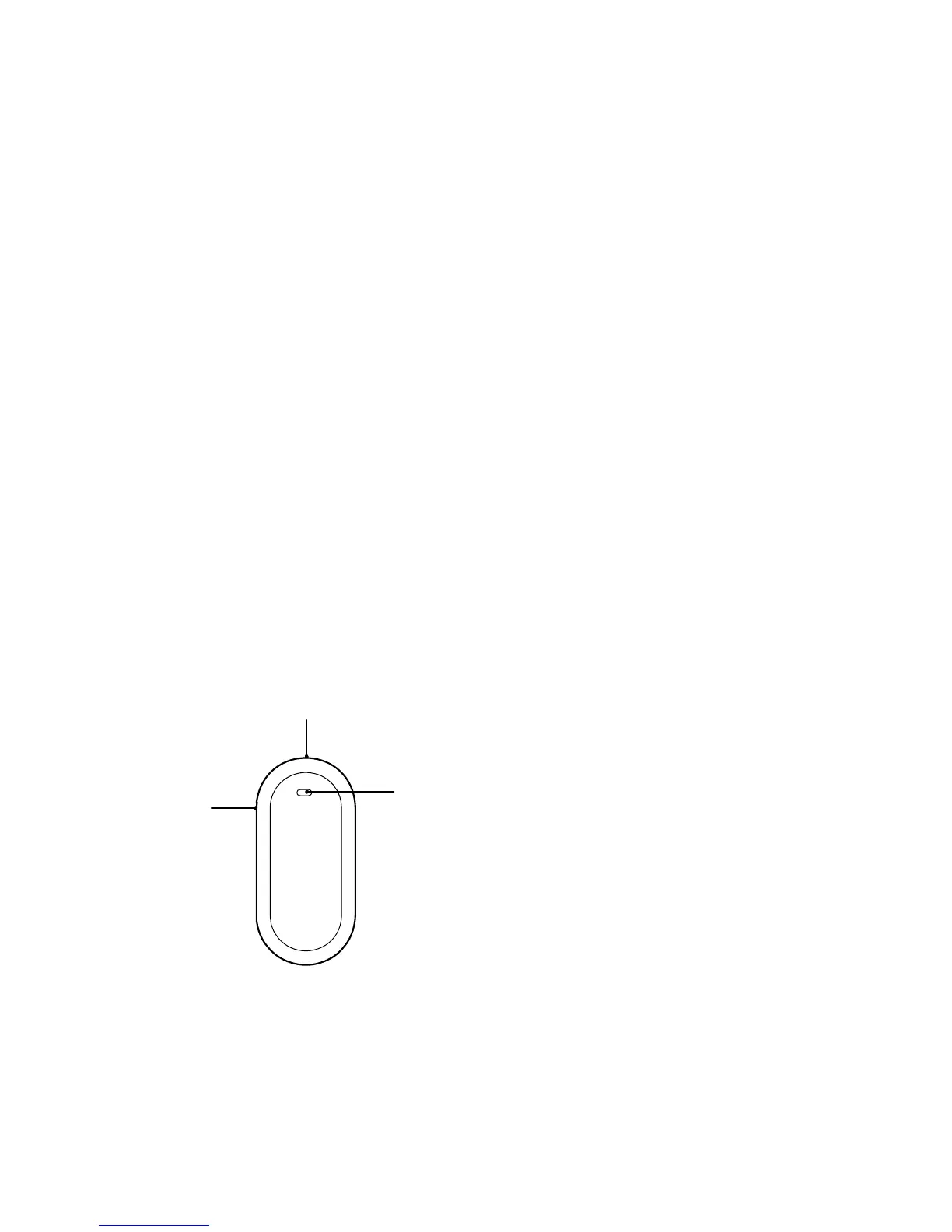1
Thank you for choosing E220 HSDPA USB
Modem (hereinafter referred to as the E220)
from Huawei.
The E220 provides the following functions:
y Internet accessing
y Short messaging service (SMS)
y Contacts
Note: This manual briefly describes the basic
functions of the E220. For further
functions as well as warnings and
precautions, refer to User Manual.
Getting Started
1. Getting to Know the E220
The following figure shows the E220 profile.
USB interface
USIM/SIM card slot
Indicator
Note: The figure is for your reference only.
2. Indicator
This indicator indicates the status of E220.
y Off: The E220 is powered off.
y Green, Blinking twice every 2.7 seconds: The
E220 is searching for a network or no
network is available.
y Green, Blinking twice every 2.7 seconds: The
GSM network is normal.
y Blue, Blinking once every 2.9 seconds: The
WCDMA network is normal.
y Green: GPRS data service is established.
y Cyan: HSDPA data service is established.
y Blue: WCDMA data service is established.
3. Computer Configuration
Requirements
To use the E220, configure a computer
according to the following items:
y Central processing unit (CPU): Pentium 4, 1
GHz or above
y Memory: 128 MB RAM or above
y Hard disk: 50 MB or above
y Operating system (OS): Windows XP,
Windows 2000, or Windows Vista
y Universal serial bus (USB) modem interface:
USB 2.0 full speed
y Display resolution: 800 % 600 or above
(1024 % 768 is recommended)
