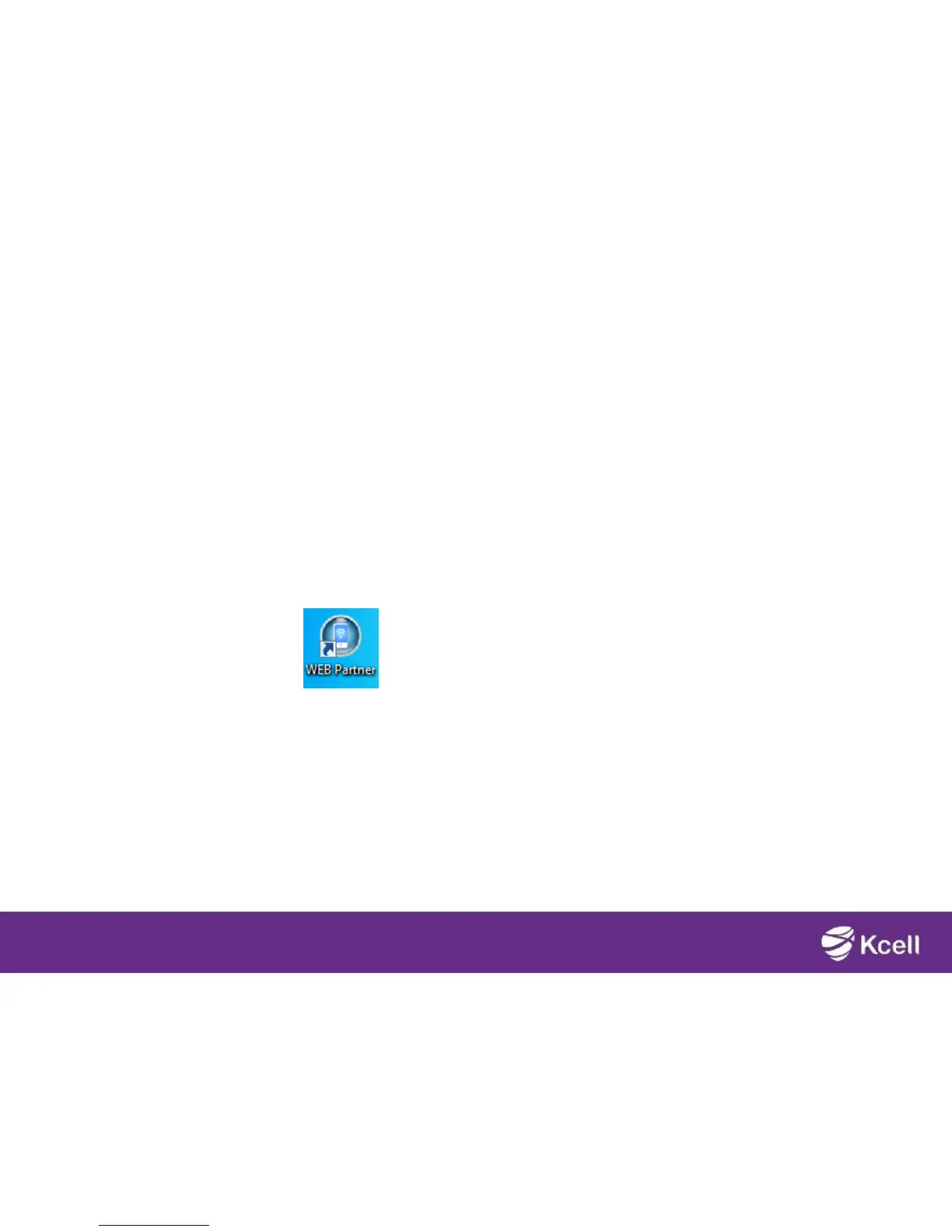13
After the program is installed, the shortcut icon of the program is
displayed on the desktop. Once the device is installed, the program
starts automatically. Every time the E5 is connected to the PC with a
compatible data cable, the program is launched automatically.
Note: You can also double-click the shortcut icon on the desktop to
launch the program.
SW installation guide