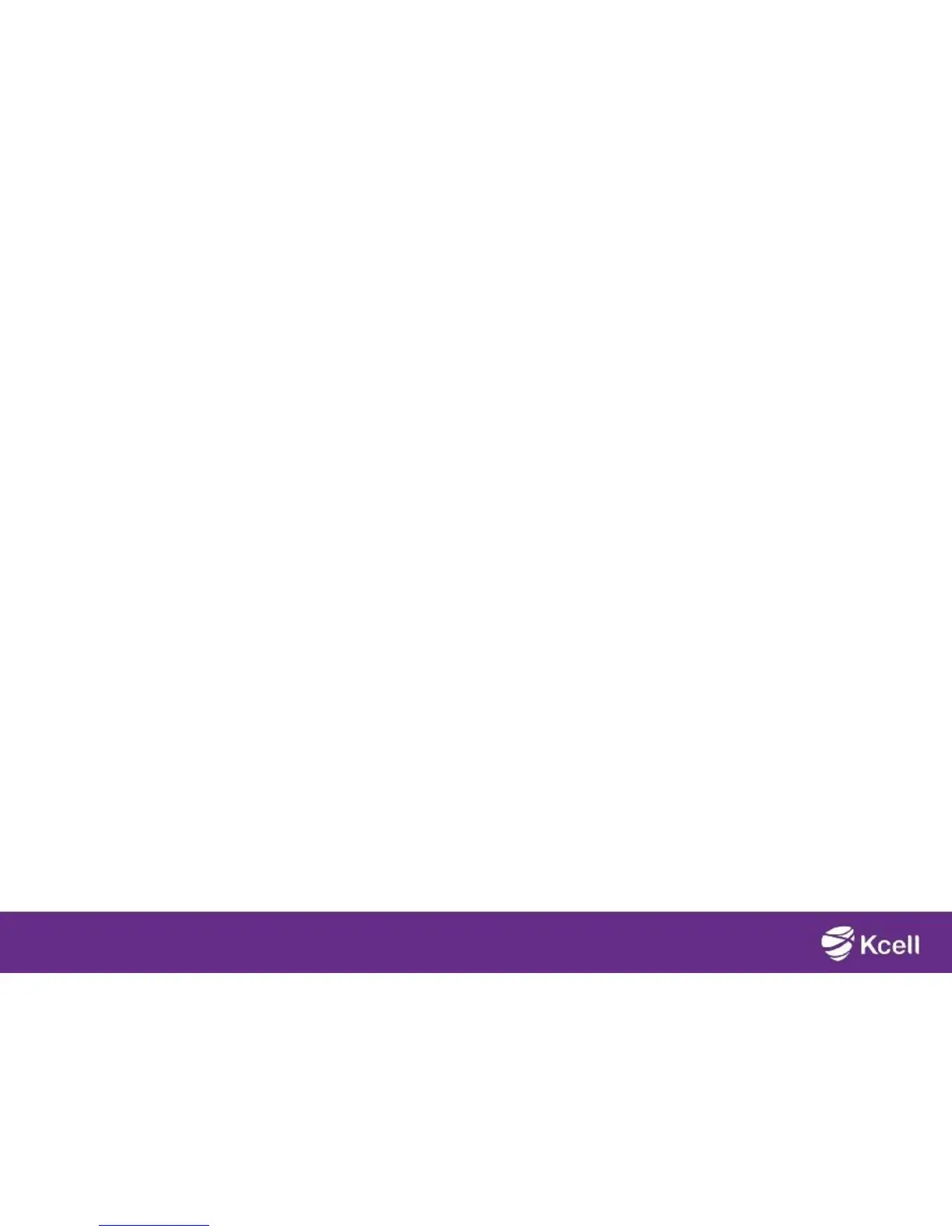24
Troubleshooting
1. The modem is not installed automatically?
• Check your administrator and PC user rights.
• Check if your PC meets the requirements.
• Check if you the USB port on your PC is working properly.
• Connect the modem to other ports.
• The Autorun function may have been disabled on PC.
• Start Autorun manually. To do that, open My Computer and start the AutoRun.exe file in the modem
directory.
• Open My Computer, right-click on Web Partner and click Autorun.
2. The Web Partner program is installed but the system can not detect the device.
• Disconnect your modem from PC and then connect it again.
• The drivers may have been installed incorrectly. Reinstall Web Partner.