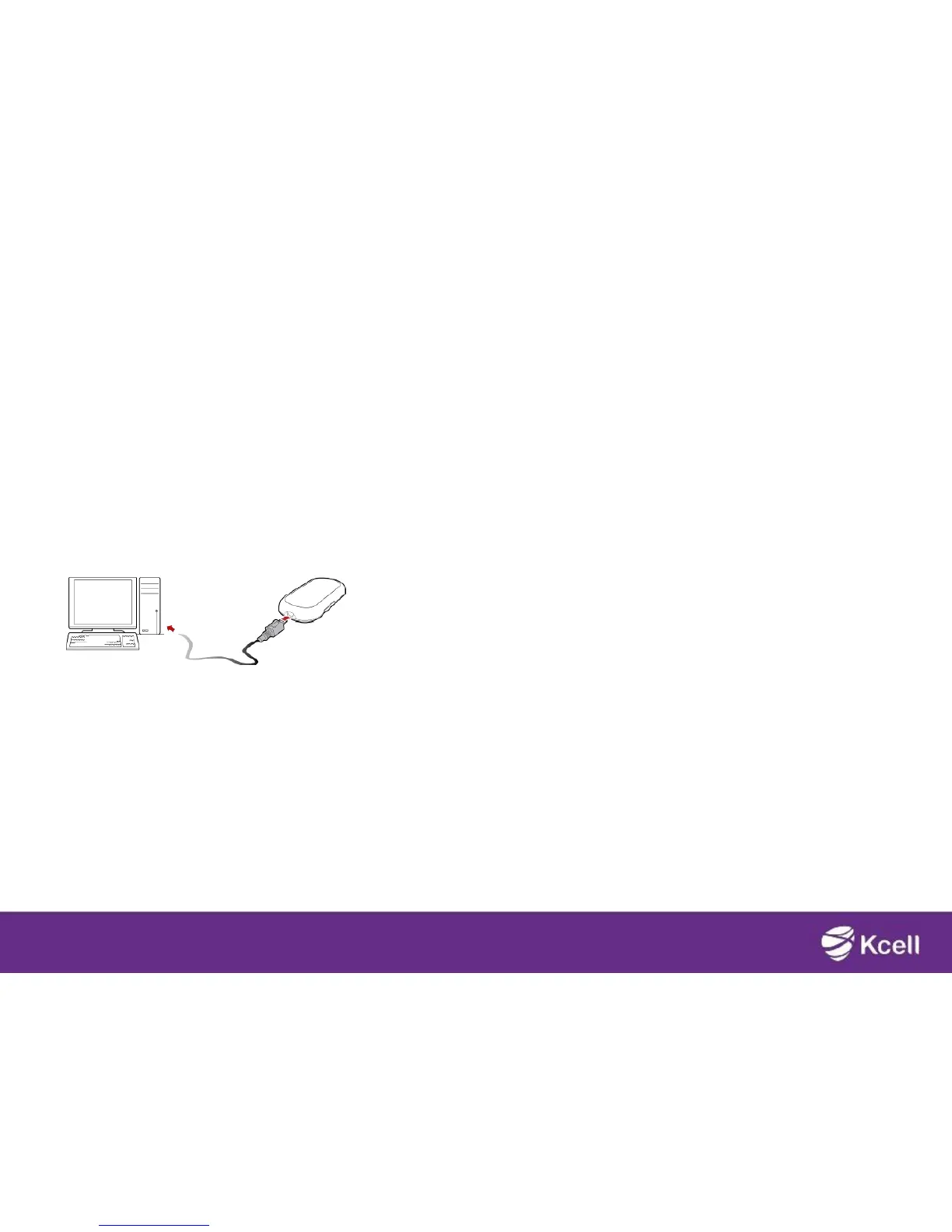12
Procedure for installing the management program depends on the
operating system (OS) installed on your PC. The following section
takes Windows XP as an example.
SW installation guide
1. Power on the E5.
2. Connect the E5 and PC with the compatible
data cable.
3. The OS automatically detects and
recognizes new hardware and starts the
installation
wizard.
Note: If the auto-run program does not respond, find the installation
file in the driver path.
Then double-click the installation file to run the program. Follow the
onscreen instructions of the installation wizard.