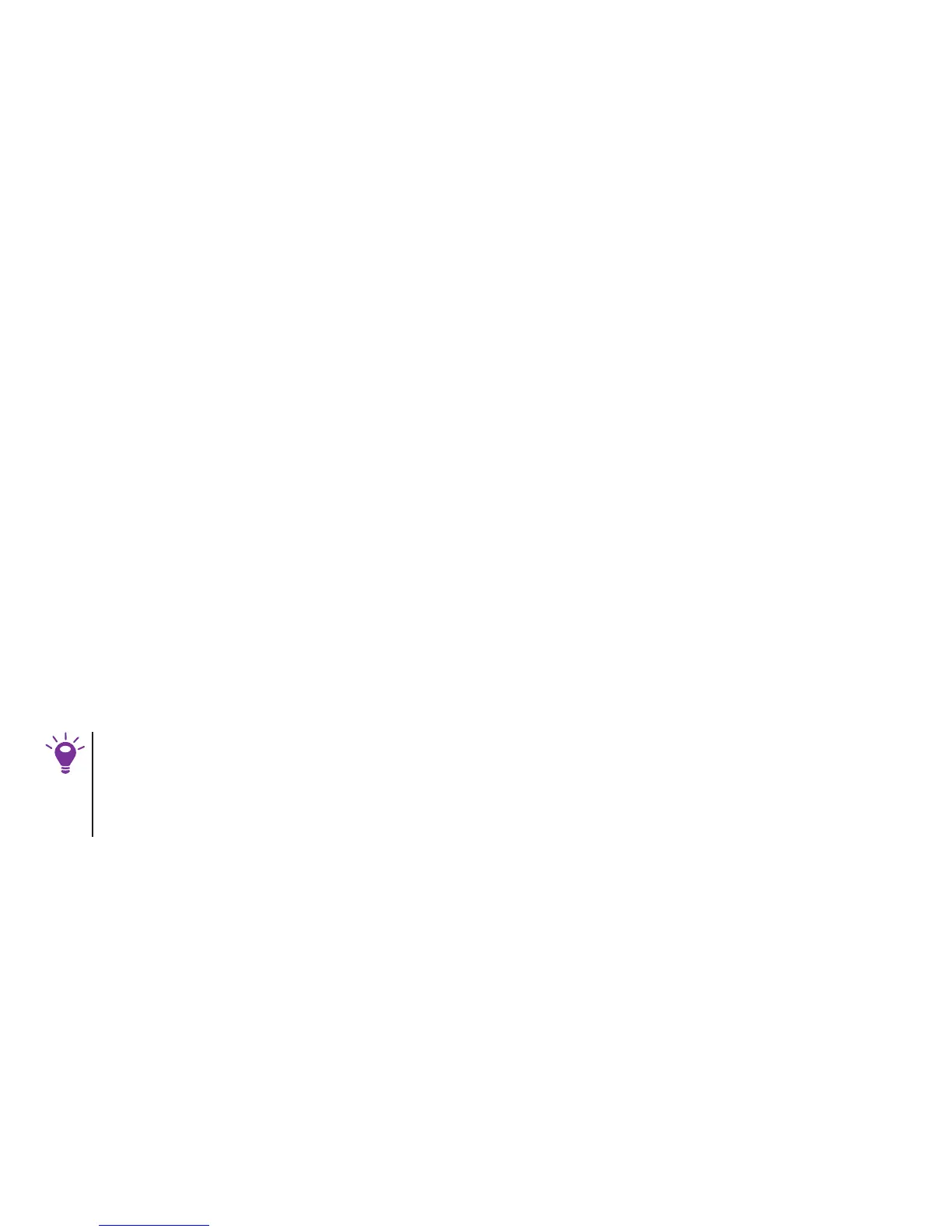25
Download the HUAWEI HiLink app to manage your Mobile WiFi more easily.
• Change the SSID and Wi-Fi network key.
• Check data traffic and SMS messages.
• Check roaming state and signal strength.
• Enable Wi-Fi extender.
You can also manage your Mobile WiFi through the web interface at
http://192.168.8.1. The default username and password is admin.
Click the online help on the web interface to learn more about your
Mobile WiFi.