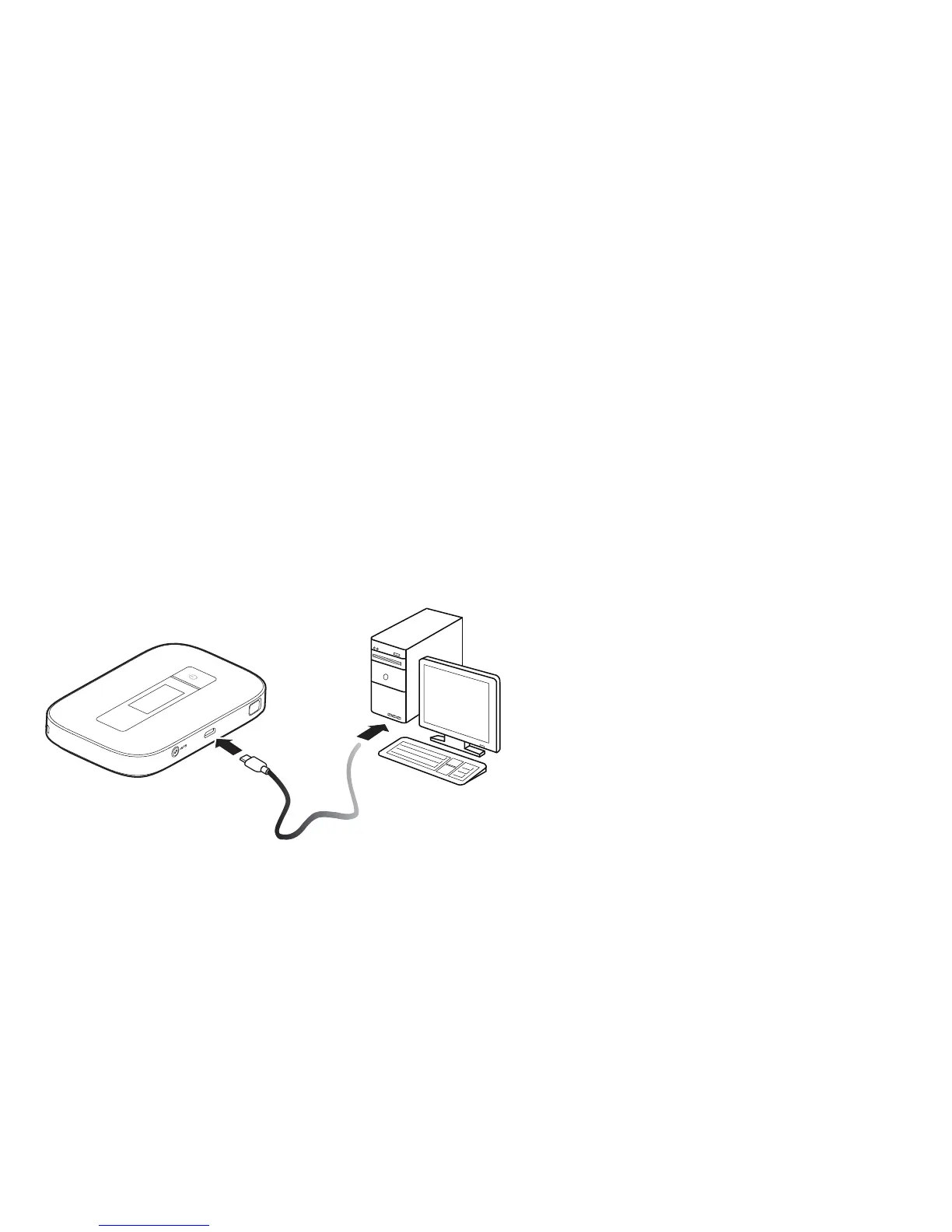12
warranties, whether expressed or implied, on the product.
The power adapter is an optional accessory. If it is not included in the package, you
may contact an authorized dealer to buy an adapter compatible with the Mobile WiFi.
The Mobile WiFi’s power adapter model is HW-050200X3W. X represents U, E, B, A, or
J, depending on your region. For details about the specific adapter model, contact an
authorized dealer.
Method 2: Charge the device through a computer connection
Use the data cable provided with your device to connect the Mobile WiFi to the computer.