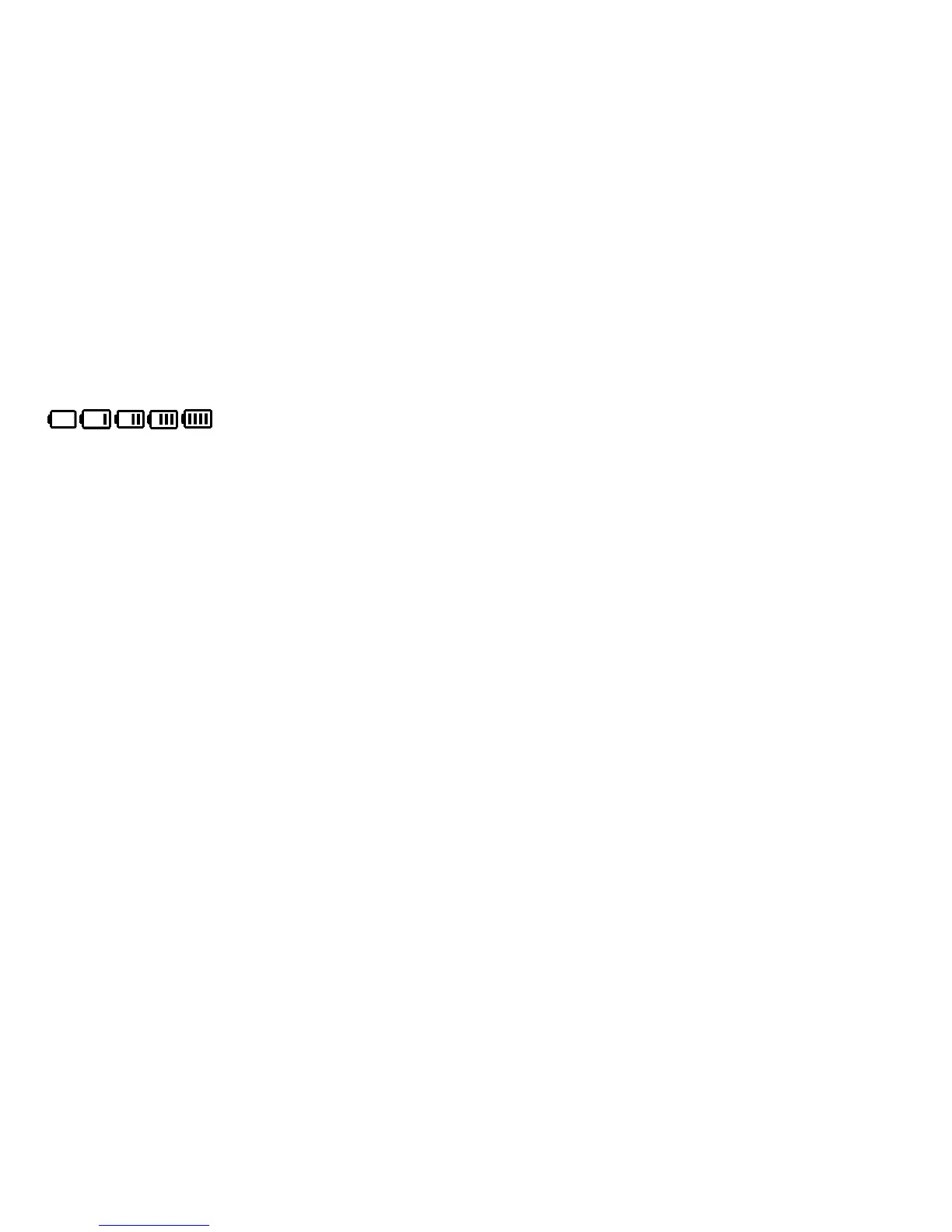7
Battery
: Battery level from low to high.
SMS
New messages.
Number of new messages.
Network connection status
Internet connection is set up.
Traffic statistics
Data traffic information.
Connection time.
Note:
Data traffic information is for your reference only. For more accurate data traffic
information, please consult your service provider.