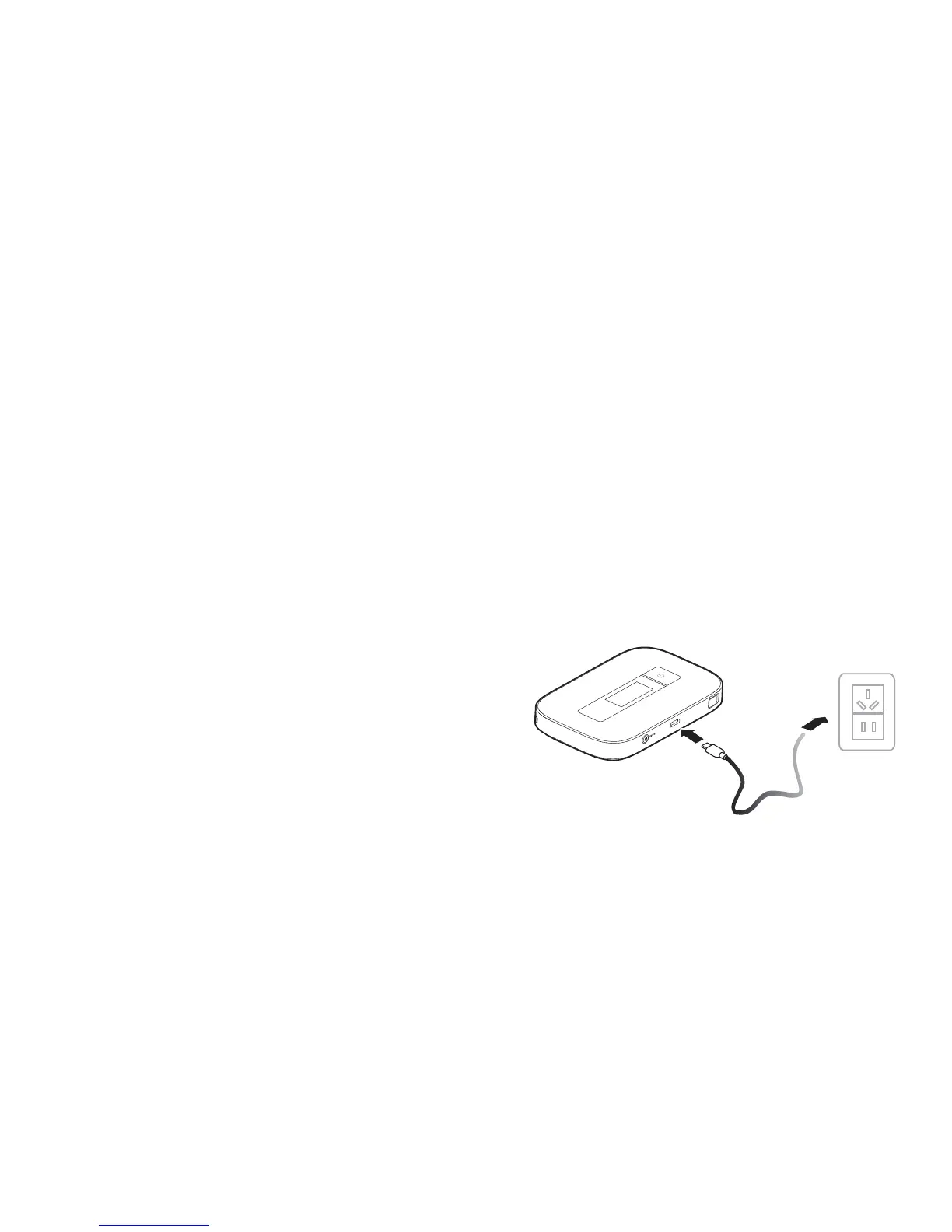11
then release. The card will automatically pop out.
Do not remove the microSD card when it is in use. Doing so will affect the
performance of your Mobile WiFi and data stored on the microSD card may be lost.
Charging the Battery
If the Mobile WiFi has not been used for a long time or if the battery is fully depleted, the
Mobile WiFi may not power on immediately after the charger is plugged in. Please charge the
battery for a while before attempting to power on the Mobile WiFi.
Method 1: Use the power adapter to charge the device
Note:
Only use the power adapter compatible
with the Mobile WiFi and provided by a
designated manufacturer. Use of an
incompatible power adapter or one from
an unknown manufacturer may cause the
Mobile WiFi to malfunction, fail, or could
even cause a fire. Such use voids all