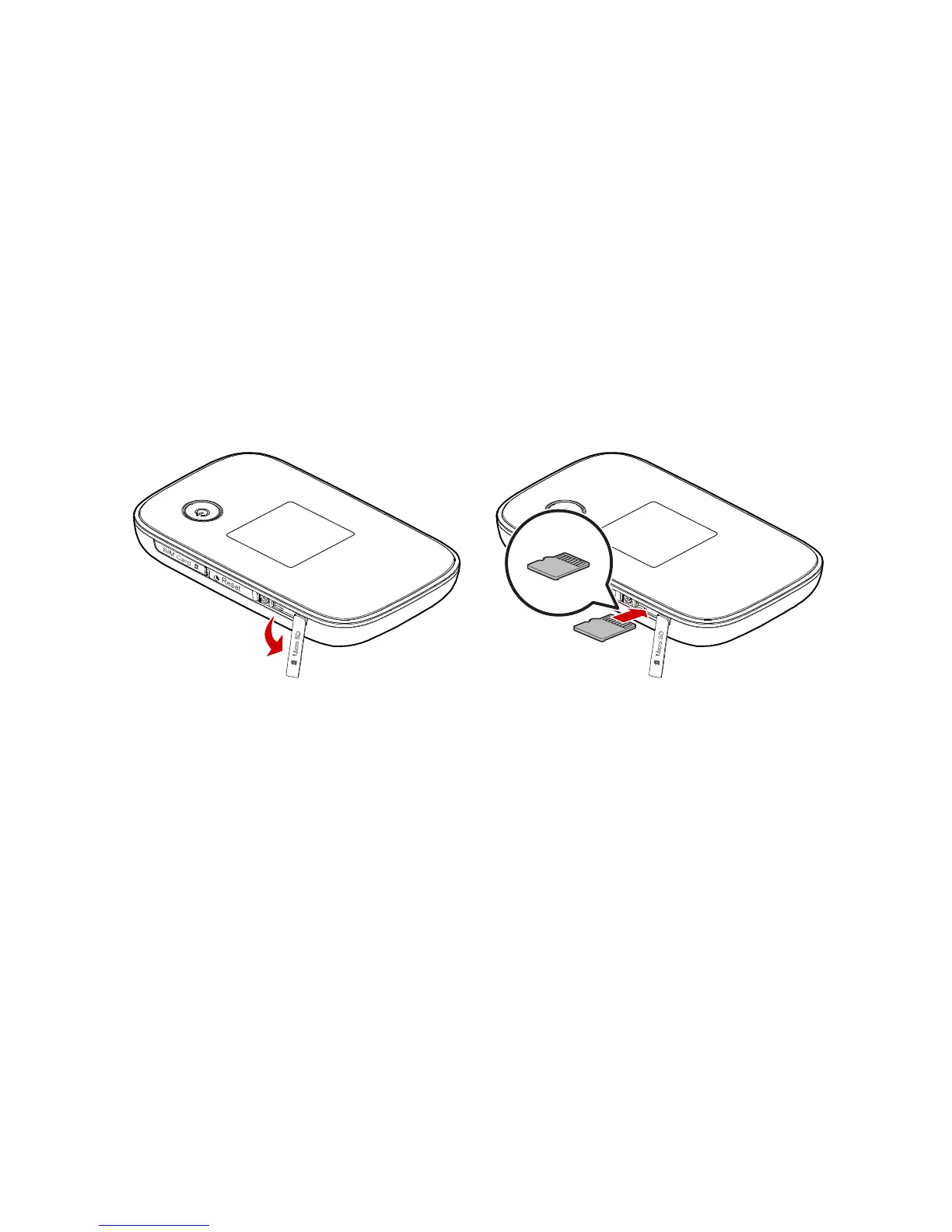11
Installing the microSD Card
Install the microSD card according to the illustration.
Note:
The microSD card is an optional accessory. If no microSD card is included in the
package, please purchase one separately.
When removing the microSD card, open the tab and gently press the microSD