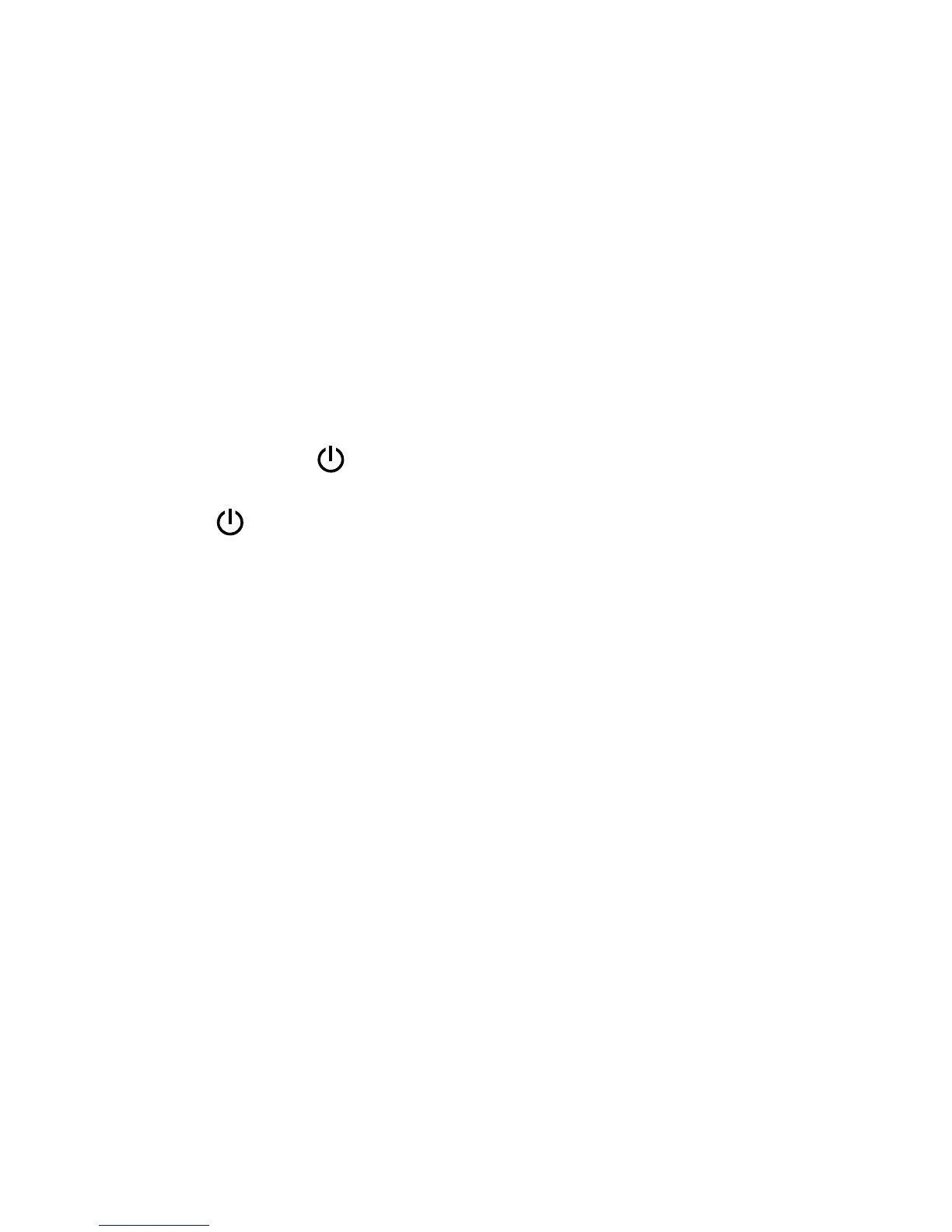15
up, indicating that the Mobile WiFi is turned on.
Note:
Press and hold the button to turn off the Mobile WiFi.
If your Mobile WiFi malfunctions or cannot be properly powered off, press and
hold the button for at least 10 seconds to forcibly power off your Mobile
WiFi.
Step 2: Establish a Wi-Fi connection (using a computer running the
Windows XP operating system as an example)
1. Ensure that the Mobile WiFi's Wi-Fi function is on.
2. Select Start > Control Panel > Network Connections > Wireless Network
Connection.
Note: