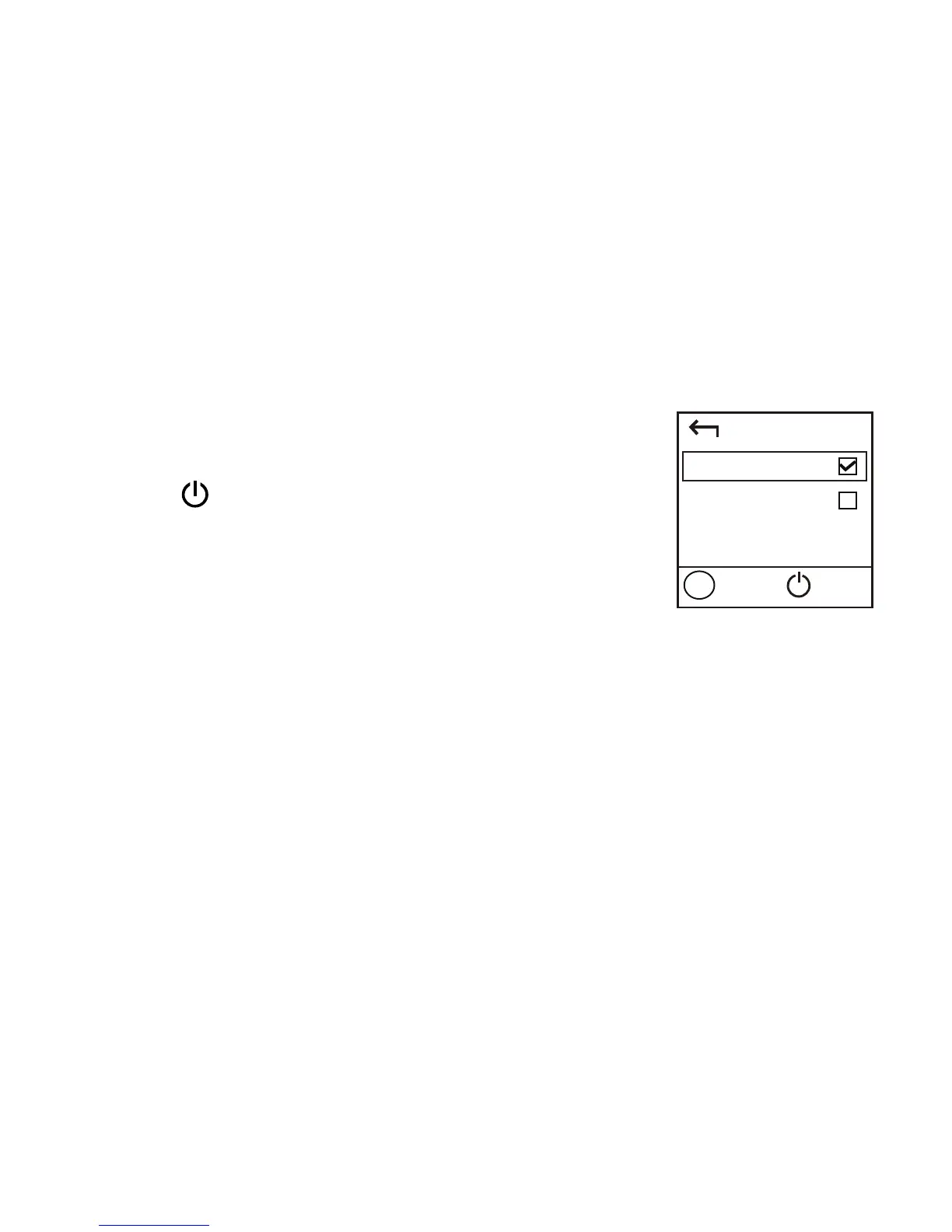24
Turning Wi-Fi extender On or Off
1. Press the MENU button to display the menu.
2. Press the MENU button to scroll to Wi-Fi extender.
3. Press the
button to turn Wi-Fi extender on or off.
Note:
Alternatively, you can log in to the Mobile WiFi's web
management page to enable or disable Wi-Fi extender.
After the Wi-Fi extender function is enabled, up to nine
Wi-Fi devices can be connected to the Mobile WiFi.
Adding a Wi-Fi Hotspot
1. Log in to the web management page.
2. From the settings page, choose Wi-Fi extender.
3. Scan for Wi-Fi hotspots and connect to the desired one.
Back
Wi-Fi extender
Fast boot
Next
OK
Menu
