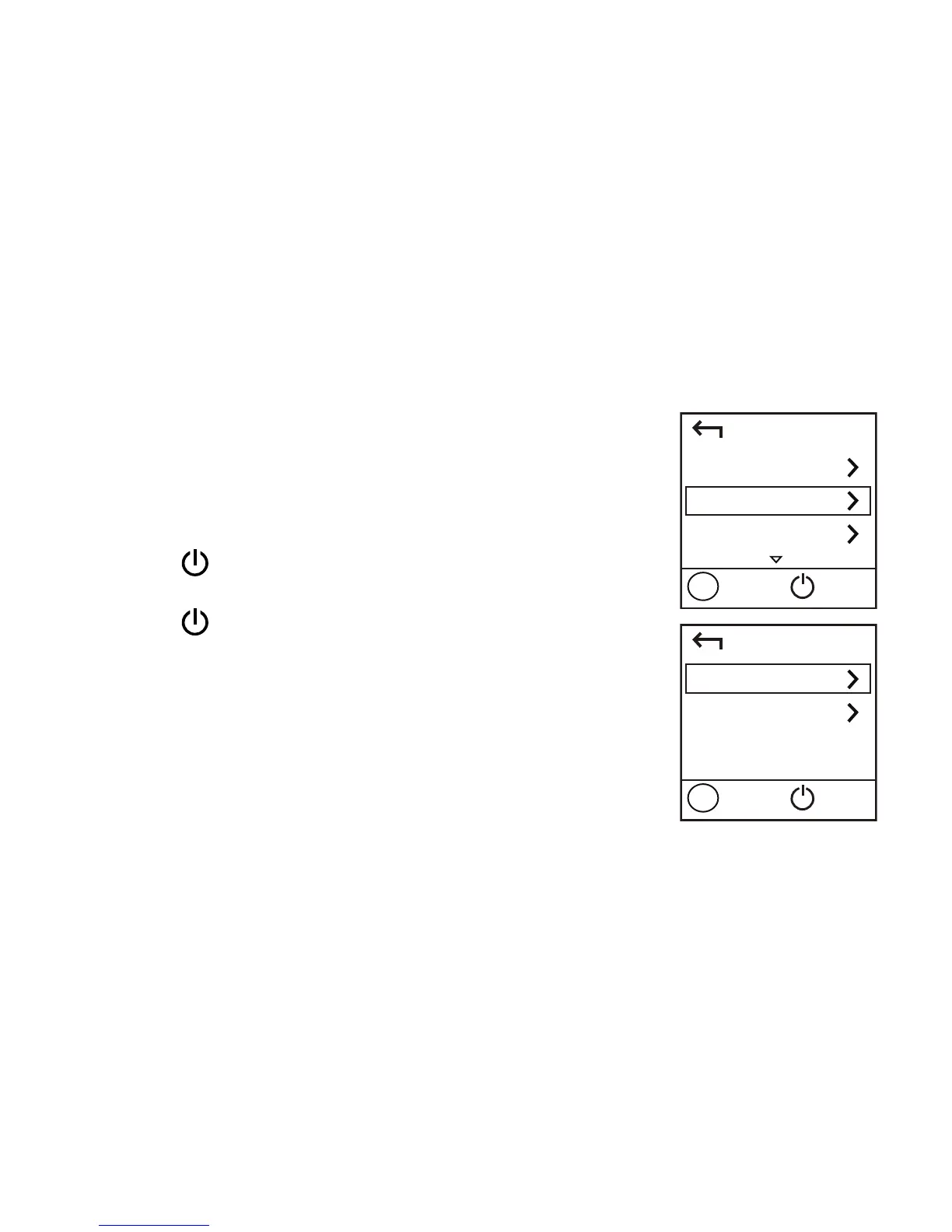26
Connecting an Android Device to the Mobile WiFi Using a 2D
Barcode
On the Mobile WiFi:
1. Press the MENU button to display the menu.
2. Press the MENU button to scroll to 2D Barcode.
3. Press the
button to enter 2D Barcode.
4. Press the MENU button to scroll to Wi-Fi key.
5. Press the
button to display the Wi-Fi key screen.
On your Android device:
6. Scan the 2D Barcode on the Mobile WiFi using the HUAWEI
Mobile WiFi App.
Your Android device will then connect to the Mobile WiFi.
Back
Wi-Fi key
Mobile app
Next
OK
Menu
Back
Device Info
2D Barcode
Messages
Next
OK
Menu