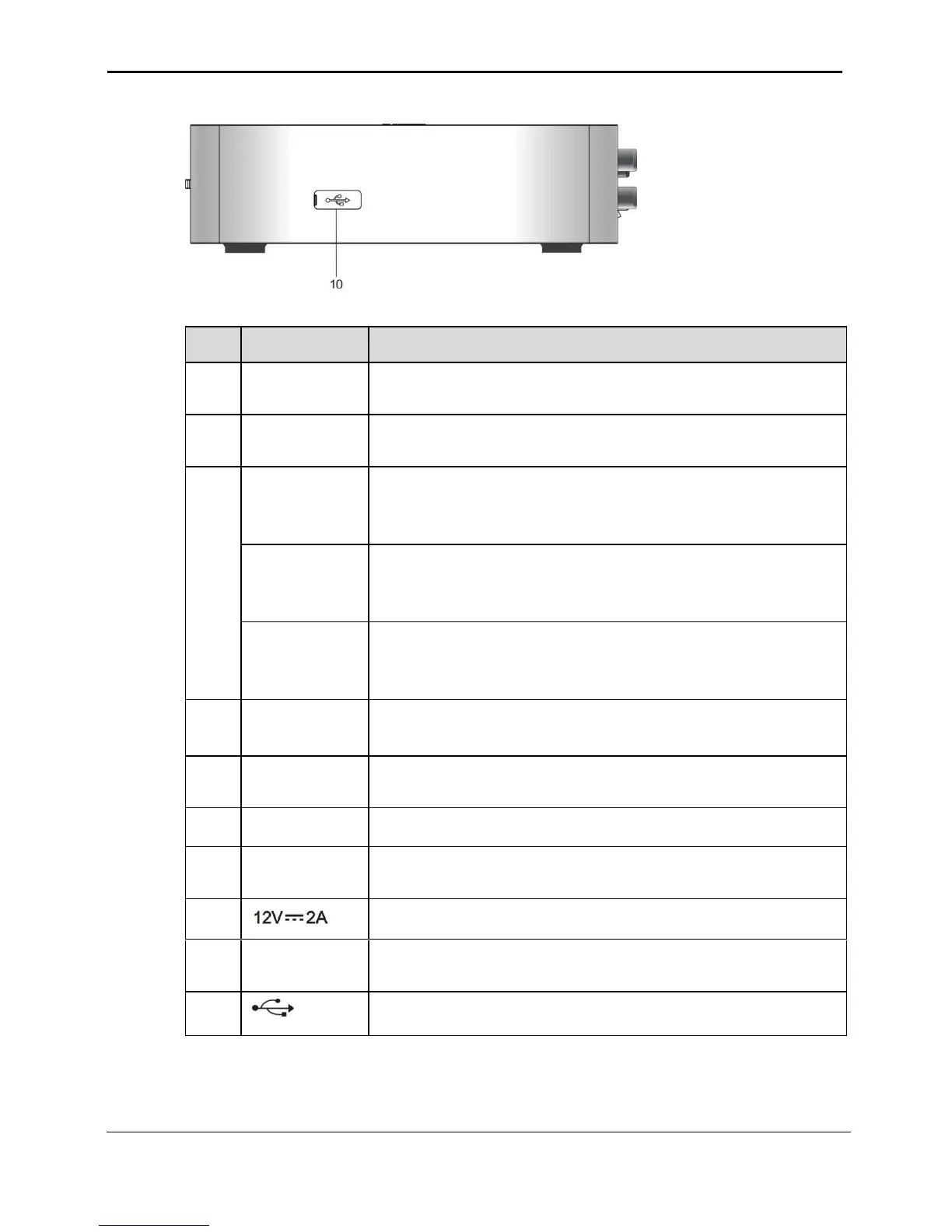Huawei Proprietary and Confidential
Copyright © Huawei Technologies Co., Ltd.
Figure 3-4 Right-Side Panel of the EC2108E STB
It is the 10/100 Mbit/s Base-T Ethernet port. It is connected to
RG.
They are connected to the Y, Pb, and Pr input ports of a TV
set.
It is connected to the composite video input port of a TV set.
Cable type is RCA. (USED IF NO HDMI CABLE
PROVIDED).
It is the port for the output of the right-channel analog audio.
Cable type is RCA. (USED IF NO HDMI CABLE
PROVIDED).
It is the port for the output of the left-channel analog audio.
Cable type is RCA. (USED IF NO HDMI CABLE
PROVIDED).
It is connected to the S-Video input port of a TV set.
(IF USED, FOR AUDIO USE Audio (R) and Audio (L))
It is an optical S/PDIF output port. Use for high quality audio
equipment such as amplifier or speaker
It is an HDMI output port.
It is a USB2.0 port. Special functions can be added through
the USB 2.0 port to meet operation requirements.
It is the power input port (12 V and 2 A DC).
It is the power switch. It is used to turn on or turn off the
power.
It is a USB 2.0 host port.