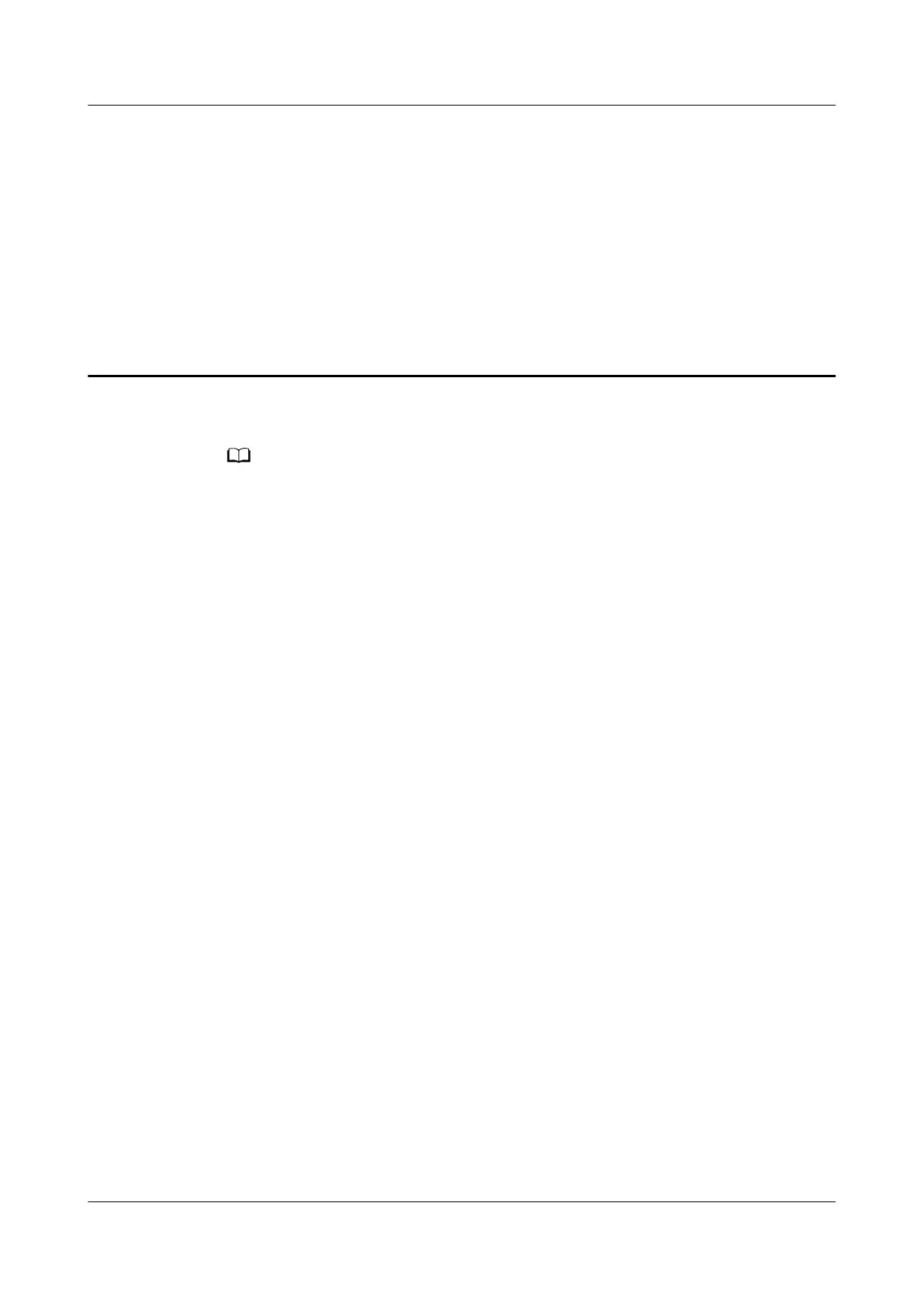5 FAQs
The following web page is only for reference. The actual web page of the product prevails.
How do I log in to the Huawei ONT web page?
● Wireless login
1. Connect your mobile phone, pad, or PC to the Wi-Fi network of the Huawei
ONT.
2. Enter the IP address in the address box of a browser and press Enter. On the
displayed login page, enter the username and password. (For details about
the IP address, login username, and password, see the product nameplate.)
EchoLife EG8041V5
Quick Start for QR code 5 FAQs
Issue 01 (2022-09-15) Copyright © Huawei Technologies Co., Ltd. 9
