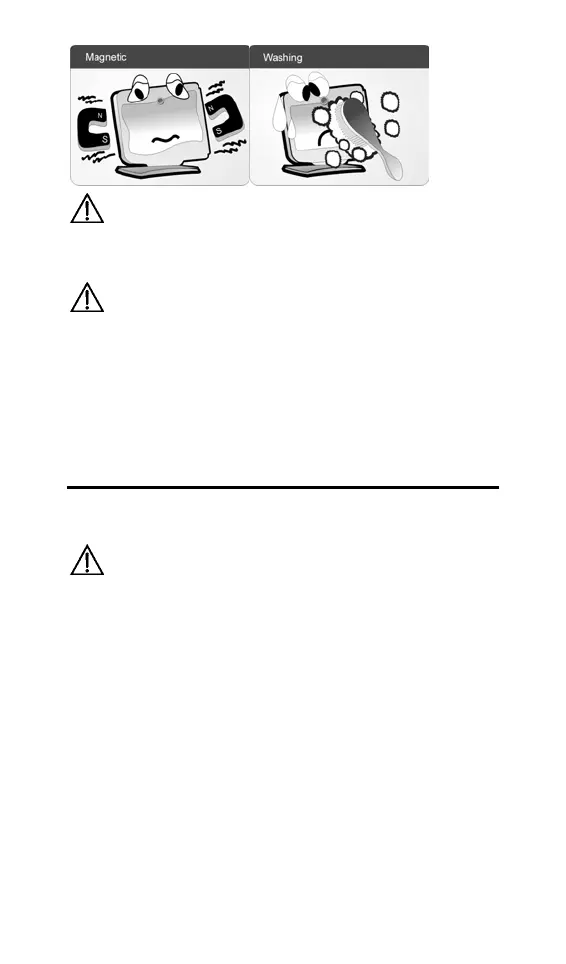3
Cleaning
Before cleaning the HG520, cut off the power supply.
Clean it using a piece of soft cloth. Do not use liquid or gas solution.
Power supply
• Use the power adapter delivered with the HG520.
• The voltage of the power supply shall meet the requirement of the
input voltage of the power adapter.
• In the case of thundering, unplug the power adapter;If the HG520
is not in use for a long time, unplug the power adapter.
• Do not open the cover of the HG520.
Connecting the HG520
You need to connect the device to the phone jack, the power outlet,
and your computer or network.
Before cable connection, turn off power of your
computer(s),LAN/hub/switch (if applicable),and the HG520.
Cable connection:
