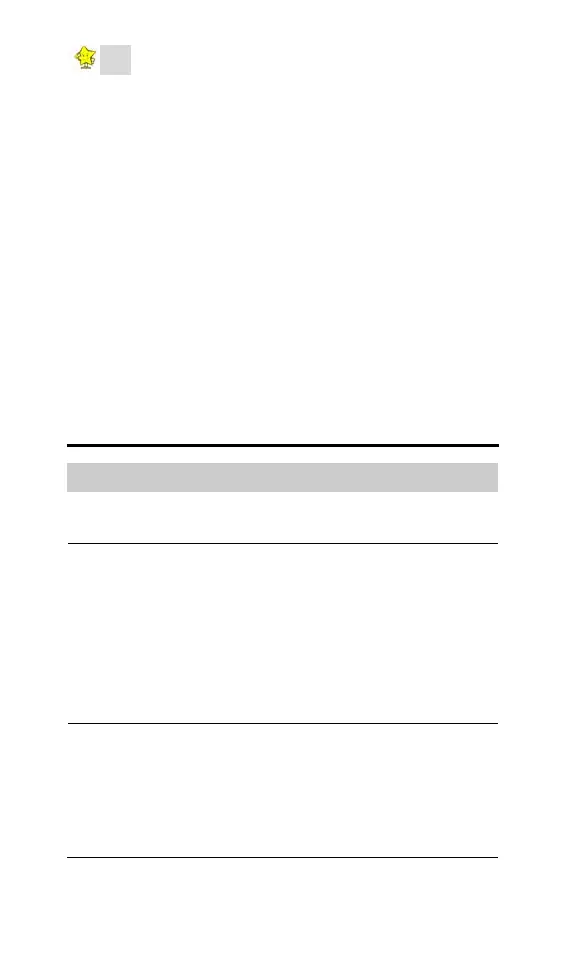5
Note: Although you use the same type of cable, ADSL and
PHONE ports are not interchangeable. Do not route
the ADSL connection through the PHONE port.
Setp2
Connect the Ethernet cable
Attach one end of a provided network cable to a regular hub port and
the other to the Ethernet port on the HG520.
Step3
Attach the power adapter
Connect the AC power adapter to the PWR connector on the rear of
the device and plug in the adapter to a wall outlet or power extension.
Step4
Turn on the HG520 and power up
computers and LAN
devices
Press the power switch on the rear panel of the device to the ON
position.
Turn on and boot up your computer(s) and any LAN devices such as
hubs or switches.
FAQs
Failure Instruction
Power
light is out.
• Ensure the power adapter is well connected
• Ensure the right power adapter is used
ADSL
LINK light
is out.
• Ensure the ADSL line is well connected
• Test with a phone to ensure the phone cable
before entering the house is valid
• Check that there is no junction box before
connecting HG520, which has such
components like capacitors or diodes that
could hinder back high frequency signals
• Ensure the router and phones are properly
connected.
LAN LINK
light is out
• Ensure you use the right cables from the
router to your computer
• Ensure the connection is secured;Check if the
NIC LED lights up;
• Ensure your NIC works normally by examining
whether the item of “Networking Device” is
labeled with “?” or “!”. If it is, you may delete it
